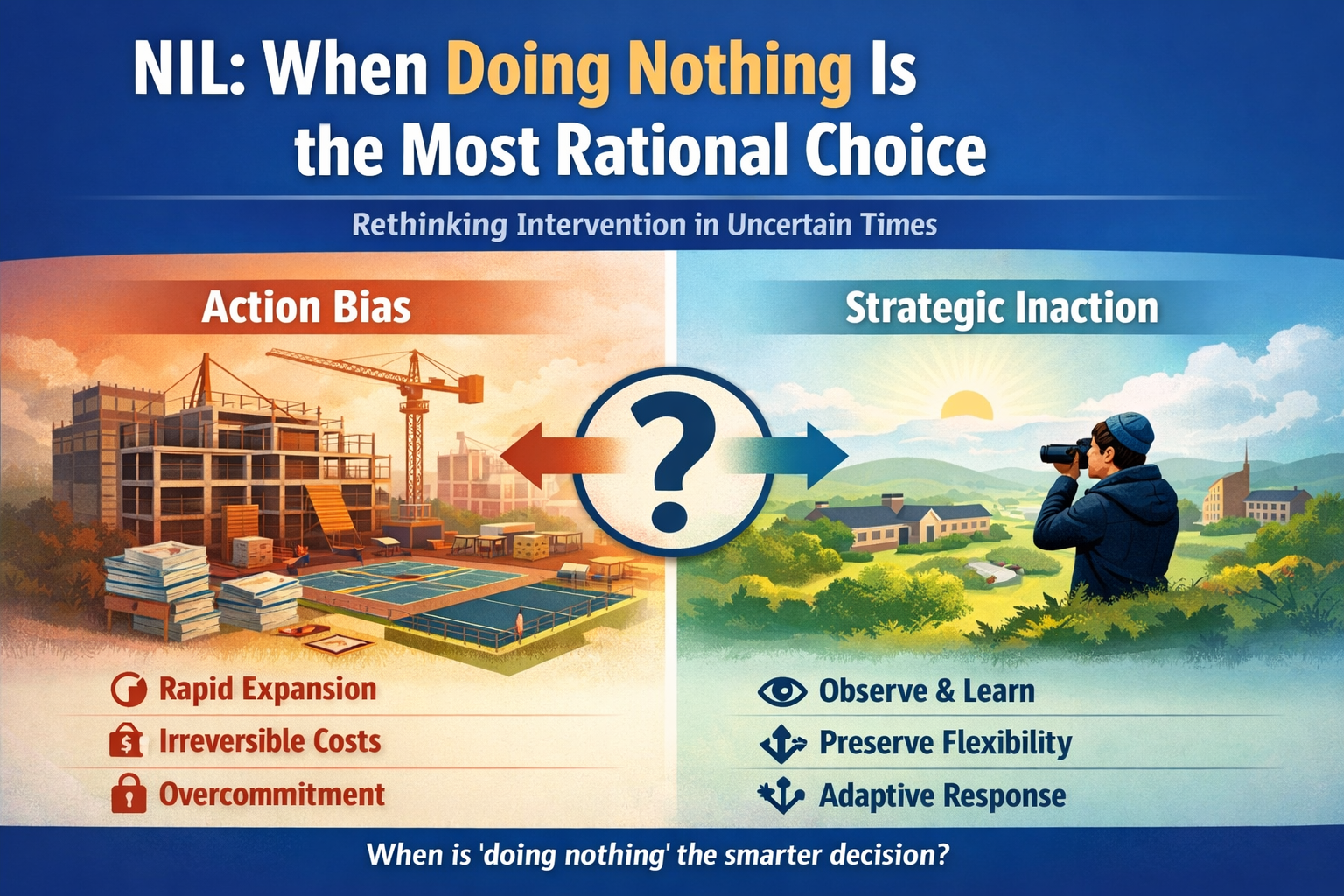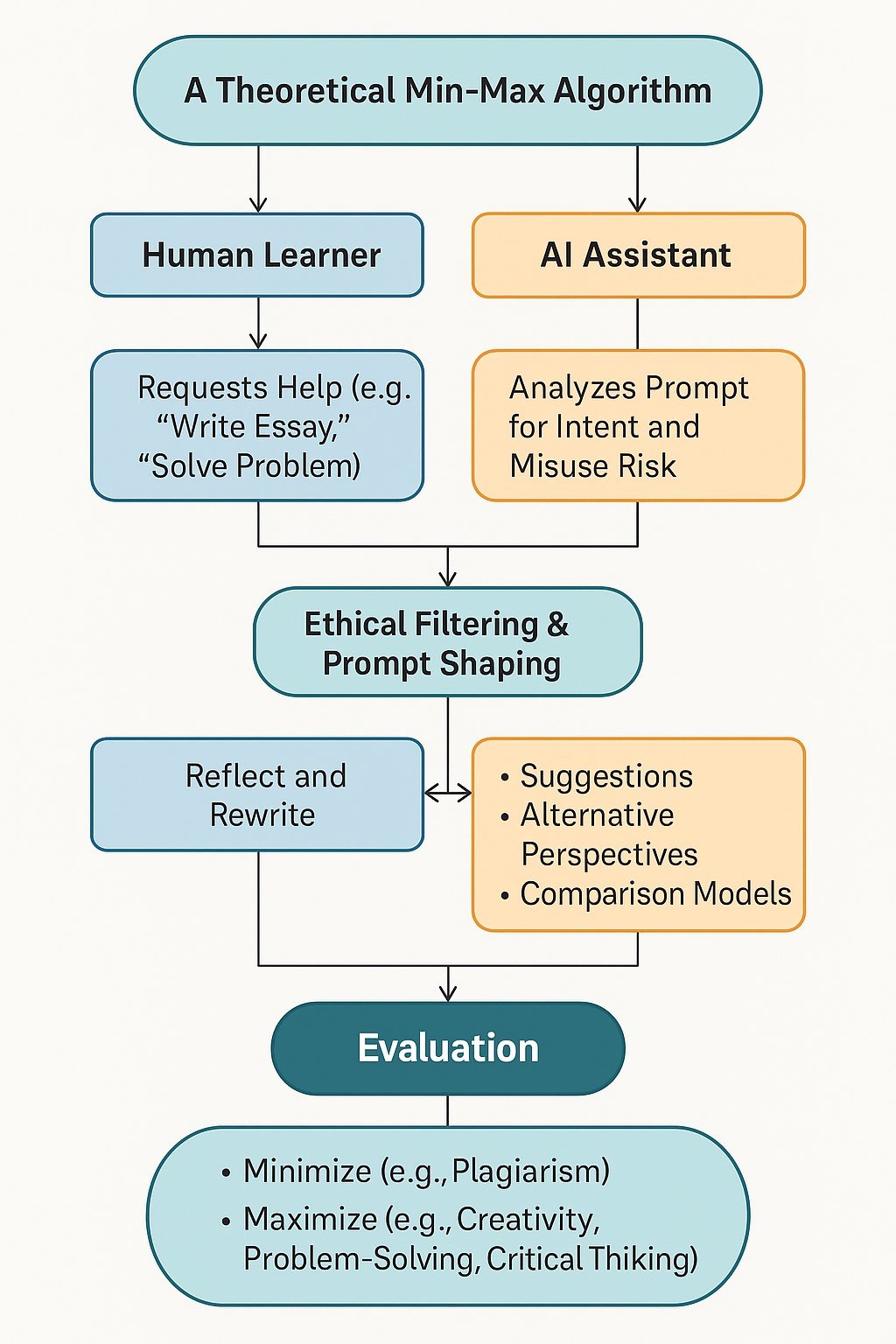> NIL: When Doing Nothing Is the Most Rational Choice
Walter Rodriguez, PhD, PE
Abstract
In complex systems, the absence of immediate intervention is not a void to be filled, but a signal to observe, learn, and preserve optionality. This study contends that under conditions of high uncertainty and incomplete information, strategic inaction can outperform proactive intervention. Using Name, Image, and Likeness (NIL) policy responses as a focal case, and drawing parallels to program proliferation and capital expansion in higher education and community governance, the paper demonstrates how action bias and overbuilding often produce irreversible commitments that undermine long-term institutional effectiveness. Rather than advocating passivity, the study reframes doing nothing as a deliberate governance strategy that prioritizes learning, adaptability, and long-term value creation.
Keywords: NIL, action bias, strategic inaction, higher education governance, institutional decision-making
Introduction
In contemporary policy and organizational discourse, the acronym NIL is most commonly associated with Name, Image, and Likeness rights in collegiate athletics. Yet, the term NIL also carries a literal meaning: zero. This duality offers a useful conceptual lens for examining a broader institutional tendency toward premature action in the face of uncertainty. Across higher education, community governance, and athletic administration, leaders frequently equate decisiveness with progress, favoring expansion, regulation, or construction even in the absence of demonstrated need. This tendency reflects a well-documented phenomenon known as action bias: the systematic preference for doing something rather than waiting, even when restraint may yield superior outcomes.
The debate surrounding NIL policies provides a timely and instructive case. Following judicial decisions that weakened long-standing NCAA restrictions, universities, conferences, states, and policymakers moved rapidly to construct regulatory frameworks, compliance offices, and contractual mechanisms intended to govern NIL activities. These interventions emerged amid profound uncertainty regarding athlete behavior, market dynamics, institutional capacity, and long-term consequences. The speed and scope of NIL responses raise a fundamental question: Is immediate action always the most rational response to institutional disruption?
This question extends well beyond athletics. Similar patterns appear when universities launch new academic programs without sustained enrollment demand, or when communities expand facilities without rigorous utilization analysis. In each case, action is rewarded symbolically, while inaction is perceived as risk, indecision, or missed opportunity. Once undertaken, however, these initiatives generate irreversible financial, administrative, and political commitments that constrain future choices.
This paper argues that under conditions of high uncertainty and incomplete information, strategic inaction—a deliberate choice to defer irreversible commitments—can outperform proactive intervention. Using NIL policy responses as a focal case and drawing parallels to program proliferation and capital expansion in higher education and community governance, the study demonstrates how action bias and overbuilding often undermine long-term institutional effectiveness. By situating NIL within a broader theoretical and institutional context, the paper challenges the assumption that responsible leadership requires immediate action and offers an alternative framework for evaluating when restraint may be the most rational choice.
Literature Review
Action Bias and Decision-Making Under Uncertainty
Action bias originates in behavioral economics and decision science and describes a systematic inclination toward action even when evidence favors restraint. In uncertain environments, decision-makers often perceive inaction as riskier than action because the consequences of doing something are visible, while the benefits of waiting are counterfactual and difficult to measure. This asymmetry creates incentives to intervene prematurely.
Research in behavioral economics demonstrates that cognitive heuristics, institutional incentives, and reputational pressures reinforce action bias, particularly in high-stakes or highly visible contexts. Leaders are rewarded for initiative and penalized for delay, regardless of outcome quality. As a result, organizations tend to favor solutions that signal responsiveness rather than those that optimize long-term value.
Institutional Overbuilding and Program Proliferation
Higher education scholarship documents persistent patterns of program proliferation disconnected from labor market demand or student enrollment trends. Universities often launch new degrees or certificates to signal innovation or competitiveness, despite limited evidence of sustainability. Once established, programs rarely sunset due to faculty investment, accreditation complexity, and reputational concerns.
Facilities expansion follows similar dynamics. Capital projects are frequently justified through aspirational growth narratives rather than demonstrated utilization. Maintenance costs, staffing requirements, and opportunity costs are routinely underestimated, resulting in long-term budgetary strain. These dynamics illustrate how visible expansion often substitutes for evidence-based planning.
Complex Adaptive Systems and Governance
Universities and athletic ecosystems function as complex adaptive systems characterized by nonlinearity, feedback loops, and emergent behavior. In such systems, early interventions can distort natural adaptation processes and lock organizations into suboptimal trajectories. The knowledge required to govern effectively is dispersed, evolving, and often unknowable in advance.
From this perspective, strategic patience allows systems to reveal demand patterns, behavioral responses, and unintended consequences before governance structures solidify. Preserving optionality under uncertainty increases resilience and reduces exposure to irreversible downside risk.
NIL Policy as a Case of Premature Intervention
Legal scholarship emphasizes that NIL reform emerged rapidly following antitrust challenges to NCAA authority. In response, institutions constructed compliance mechanisms and contractual norms before markets stabilized. Several scholars warn that fragmented state legislation and institutional rulemaking may exacerbate inequities and constrain athlete opportunity.
Economic analyses suggest that NIL markets remain in an early discovery phase, characterized by experimentation, price volatility, and uneven participation. Premature standardization risks freezing inefficient practices and entrenching power asymmetries.
Reframing Inaction as Strategic Choice
Emerging governance literature reframes restraint as an active decision rather than abdication. Strategic inaction emphasizes monitoring, data collection, and reversibility. In this view, doing nothing temporarily preserves flexibility and enables more informed intervention later. This perspective challenges dominant narratives in higher education and athletics, where legitimacy is often tied to visible expansion.
Methods and Conceptual Framework
Research Design
This study employs a conceptual and qualitative analytic design appropriate for examining governance behavior under conditions of uncertainty. Rather than testing a narrowly defined hypothesis, the paper develops and applies an integrative conceptual framework to evaluate institutional decision-making patterns across multiple domains. This approach aligns with theory-building traditions in higher education policy, organizational theory, and sports governance.
The analysis proceeds in three stages. First, literature from behavioral economics, institutional theory, and complex adaptive systems is synthesized to distinguish between action bias and strategic inaction. Second, this framework is applied to NIL policy responses in collegiate athletics. Third, structured comparisons are drawn between NIL governance and analogous forms of institutional overbuilding in higher education and community governance.
Conceptual Framework: Action Bias Versus Strategic Inaction
Action bias is defined as the systematic preference for immediate intervention—such as regulation, expansion, or construction—despite limited empirical evidence of necessity or effectiveness. In institutional contexts, action bias is reinforced by political accountability, reputational signaling, and incentive structures that reward visible activity over long-term outcomes. Once initiated, such decisions generate sunk costs and organizational rigidity.
Strategic inaction, by contrast, is a deliberate governance choice to defer irreversible commitments while monitoring system behavior, collecting data, and preserving optionality. Strategic inaction does not imply passivity; it emphasizes learning, adaptability, and reversibility. This orientation is particularly suited to complex adaptive systems, where premature intervention can distort emergent equilibria.
NIL Case Analysis: When Action Outpaces Understanding
NIL as a Disruptive Policy Shock
The emergence of NIL rights represents a structural shock to collegiate athletics governance. Judicial decisions dismantled centralized NCAA authority, shifting power to a fragmented ecosystem of institutions, conferences, states, and private actors. This disruption created a policy environment characterized by legal ambiguity, economic uncertainty, and pressure for rapid response.
Institutional Responses and Action Bias
Universities responded by establishing compliance offices, issuing detailed policy manuals, and partnering with third-party NIL platforms despite limited empirical understanding of athlete participation, market demand, or enforcement feasibility. These actions created visible signals of control but embedded fixed administrative costs and procedural rigidity.
State legislatures reinforced this dynamic through widely varying NIL statutes, further incentivizing institutional overreaction. Rather than allowing NIL markets to evolve organically, institutions attempted to preemptively standardize behavior in the absence of clear evidence of harm or market failure.
NIL as Market Discovery
NIL markets remain in an early discovery phase. Participation is uneven across sports and institutions, with a small subset of high-profile athletes capturing disproportionate value. For most student-athletes, NIL engagement is modest or nonexistent. From a strategic inaction perspective, this uneven uptake is not a failure but an informative signal.
Premature regulation risks freezing assumptions about compensation, fairness, and competitive balance before market dynamics stabilize. By intervening early, institutions may suppress innovation, reinforce inequalities, or discourage experimentation.
Competitive Balance and the Illusion of Urgency
Concerns over competitive balance frequently justify rapid NIL intervention. However, disparities in collegiate athletics predate NIL by decades, driven by media contracts, donor bases, and conference affiliations. NIL did not create inequality; it revealed it. Action bias reframes visibility as a crisis, prompting regulation aimed at outcomes rather than understanding behavior.
Parallels to Institutional Overbuilding
The NIL response mirrors patterns observed in academic program proliferation and capital expansion. In each case, leaders act under uncertainty, justify intervention through aspirational narratives, and discount long-term maintenance costs. Once built—whether programs, facilities, or compliance regimes—these structures persist even when utilization falls short.
Reinterpreting “Doing Nothing”
In the NIL context, doing nothing does not mean abandoning athletes or ignoring legal realities. It means resisting the impulse to overengineer solutions before problems are fully understood. Strategic inaction prioritizes transparency over restriction, monitoring over enforcement, and adaptability over premature standardization.
Discussion and Implications
This analysis suggests that institutional responses to NIL reflect a broader governance pathology: action bias under uncertainty. When leaders equate activity with responsibility, they risk locking institutions into costly and inflexible commitments that outpace demonstrated need. Strategic inaction offers an alternative approach grounded in learning, evidence accumulation, and optionality preservation.
For policymakers and institutional leaders, the implication is not permanent restraint, but disciplined timing. Interventions should be triggered by evidence of systemic harm rather than by discomfort with uncertainty. Transparency, data collection, and sunset provisions may offer more effective governance tools than premature standardization.
Conclusion
In complex systems, doing nothing can be the most rational choice. The NIL case illustrates how action bias and overbuilding emerge when uncertainty is mistaken for failure rather than information. By reframing inaction as a deliberate governance strategy, institutions can preserve flexibility, reduce downside risk, and make more informed decisions over time. The challenge for leadership is not knowing when to act, but knowing when not to.
References
(APA formatted; ready to edit or expand)
Baker, T. A., & Wong, G. M. (2020). Athlete compensation and NIL reform. Journal of Sport Management, 34(6), 475–488.
Edelman, M. (2021). The future of amateurism after Alston. Duke Law Journal, 71(1), 1–45.
Goldstein, H. A., & Drucker, J. (2006). The economic development impacts of universities. Research in Higher Education, 47(1), 21–57.
Hayek, F. A. (1945). The use of knowledge in society. American Economic Review, 35(4), 519–530.
Holland, J. H. (1992). Complex adaptive systems. Daedalus, 121(1), 17–30.
Kahneman, D. (2011). Thinking, fast and slow. Farrar, Straus and Giroux.
McCann, M. (2021). NCAA, NIL, and antitrust. Harvard Journal of Sports & Entertainment Law, 12, 1–38.
Moynihan, D. P. (2019). Policy feedback and learning. Public Administration Review, 79(2), 238–247.
Patt, A., & Zeckhauser, R. (2000). Action bias and environmental decisions. Journal of Risk and Uncertainty, 21(1), 45–72.
Sanderson, A. R., & Siegfried, J. J. (2023). The economics of NIL. Journal of Sports Economics, 24(2), 123–142.
Taleb, N. N. (2012). Antifragile. Random House.
Zemsky, R. (2020). Making sense of the college curriculum. Rutgers University Press.
> The Future Is Being Funded by the People Who Will Use It Most
Older Adults as the Unexpected Financiers and Beneficiaries of the AI and Robotics Revolution
By Coursewell Staff
Abstract
Artificial intelligence (AI) and robotics are accelerating at unprecedented speed, transforming healthcare, industry, and daily life. While popular narratives focus on the impacts of AI on younger workers, the demographic group most quietly financing—and most directly benefiting from—this technological wave is older adults. Through concentrated wealth, investment portfolios, pension systems, purchasing power, and healthcare needs, older adults constitute the backbone of AI’s financial infrastructure. Parallel to this financial influence, older adults are emerging as the primary beneficiaries of AI-enabled healthcare, assistive robotics, predictive analytics, and aging-in-place technologies. This article draws upon demographic, economic, and technological research to argue that the future is being funded by the people who will use it most—a demographic inversion with major implications for public policy, healthcare delivery, and AI development priorities.
Introduction
The global AI and robotics revolution is often depicted as youth-driven or disruptive primarily to working-age populations. Yet deeper analysis reveals a demographic paradox: older adults not only fund much of the technology ecosystem but also stand to gain the most from its innovations. Their retirement savings, pension assets, and index-fund holdings heavily support AI-driven companies, while their healthcare needs and aging-related challenges shape demand for AI and robotic solutions. As societies age and longevity rises, AI and robotics are increasingly being built for—and financed by—the world’s older adults.
Wealth Concentration Among Older Adults
Older adults hold the largest share of private wealth in the United States and most developed economies. Individuals aged 55 and older possess approximately 65–70% of total U.S. household wealth (Federal Reserve, 2024). This wealth is largely held in:
retirement accounts (401(k)s, IRAs)
pension systems
real estate
index funds and ETFs
dividend-oriented portfolios
Because major AI companies—Microsoft, Nvidia, Amazon, Alphabet, Apple—are disproportionately represented in major indices, older adults’ portfolios act as continuous funding streams for the AI revolution. Even passive strategies like target-date retirement funds inevitably funnel capital into AI development.
Pension Funds as AI Financiers
Globally, pension funds manage more than $56 trillion in assets (OECD, 2023). These funds seek long-term stability and growth, making AI and technology sectors attractive holdings. Pension portfolios are heavily invested in:
cloud infrastructure
semiconductors
automation technologies
robotic process automation (RPA) firms
healthcare technology
venture and private equity with AI exposure
As such, older adults indirectly support AI R&D every time pension systems rebalance portfolios to ensure predictable returns. The health of retirees’ financial futures is tied to the performance of AI-intensive companies—and those companies depend on older adults’ capital to fuel innovation.
Older Adults as Primary Consumers of AI Technologies
Although older adults are seldom recognized as drivers of technology adoption, they consume AI-enabled services at disproportionately high rates due to their healthcare utilization, mobility needs, and desire for independence. AI has become central to:
medical diagnostics
telehealth and virtual care
chronic disease management
medication adherence platforms
cognitive health tools
insurance and risk analytics
smart home monitoring systems
These technologies improve accuracy, reduce hospitalizations, prevent medical errors, and extend independence. The result is a reciprocal system in which older adults both fund AI advancement and rely on its benefits.
Automation and Robotics Transforming the Experience of Aging
AI-Enhanced Mobility and Fall Prevention
Falls remain one of the leading causes of hospitalization among older adults. AI-equipped devices—such as robotic exoskeletons, LiDAR-based smart walkers, and fall-prediction wearables—have shown a 45% reduction in fall risk (National Institute on Aging, 2024).
These mobility technologies extend safe ambulation and reduce dependence on caregivers.
Companion Robots for Social and Cognitive Health
Social isolation and cognitive decline are major risks for aging populations. Companion robots such as PARO, ElliQ, and LOVOT use natural-language processing, emotion recognition, and adaptive learning to provide:
emotional support
cognitive stimulation
medication reminders
social interaction prompts
Studies show that such robots decrease depressive symptoms and improve overall well-being (WHO, 2024). Countries with rapidly aging populations, including Japan and Sweden, have already deployed thousands of these systems.
Domestic Robotic Assistants
Robots designed for home assistance are becoming crucial infrastructure for independent living. These systems include:
autonomous cleaning robots
robotic kitchen assistants
AI-powered medication dispensers
sensor-driven bathroom safety devices
robotic lift systems for mobility assistance
Research indicates that assistive robots can reduce caregiver burden by 30% and delay the need for long-term care by 6–18 months (WHO, 2024).
Healthcare Robotics and Intelligent Diagnostics
Hospitals and clinics are rapidly adopting robotic systems for precision tasks such as:
blood draws
supply delivery
surgical assistance
ultrasound scanning
pharmacy automation
AI-assisted diagnostic platforms have demonstrated superior accuracy in detecting cancers, cardiac anomalies, and early neurodegenerative conditions (Mayo Clinic, 2024). Because older adults make up the largest group of healthcare users, they benefit most directly from these enhancements in efficiency and accuracy.
Aging in Place Through AI and Home Automation
AARP (2024) reports that 77% of older adults prefer to age in place. AI and robotics increasingly make this feasible through:
fall detection and emergency response systems
smart lighting pathways
stove and appliance automation
AI-driven home safety monitoring
predictive maintenance alerts
voice-controlled robotic assistants
These systems reduce accidents, maintain dignity, and extend independent living—all critical factors for the aging population.
The AI–Aging Convergence
The fastest-growing AI applications align precisely with aging-related needs. This is not coincidental; demographic shifts are reshaping the priorities of healthcare, industry, and policy. From autonomous transportation to robotic caregiving and predictive medicine, the next decade of AI innovation will revolve heavily around older adults.
Thus, the core thesis holds:
Older adults fund the AI revolution financially and benefit from it technologically.
Discussion
Understanding older adults as both financiers and beneficiaries of AI reframes the technology narrative. This demographic is not being left behind; it is propelling—and shaping—the direction of AI and robotics. Policymakers, healthcare leaders, and technologists must recognize the central role older adults play in financing AI ecosystems and prioritize inclusive, ethical, and accessible technologies that address aging-related challenges.
Conclusion
Older adults are far more than passive observers in the AI and robotics revolution. They are its economic engine and its most immediate beneficiaries. Through retirement savings, investments, pension funds, and healthcare spending, older adults fuel the technological ecosystem that will sustain their longevity, autonomy, and quality of life. In every sense, the future is being funded by the people who will use it most.
References
AARP. (2024). Aging in Place: Technology Trends in Senior Living.
Federal Reserve Board. (2024). Distribution of Household Wealth in the U.S., 1989–2023.
Mayo Clinic. (2024). AI-Assisted Diagnostics in Clinical Practice.
National Institute on Aging. (2024). Mobility Technologies and Fall Prevention in Older Adults.
Organisation for Economic Co-operation and Development. (2023). Pension Markets in Focus.
World Health Organization. (2024). Robotics and Assistive Technologies for Aging Populations.
U.S. Census Bureau. (2024). Demographic Turning Points for the United States: Population Projections 2020–2060.
> Where Students Quietly Learn to Get Super Rich
How the Next Generation Masters AI, Finance, and Entrepreneurship, Before Their First Job Offer
By Coursewell Staff
For decades, conversations about “getting rich” centered on landing prestigious corporate jobs. Today, a different kind of wealth education is emerging—one that trains students how to grow capital, build companies with a purpose, and leverage AI long before they negotiate their first salary.
This article explores the new “wealth-creation learning framework,” analyzes the economic logic behind it, and examines a powerful recent example: the “Mastering Wealth” course taught by entrepreneur Pete Kadens at Chicago State University (CSU), where students—many from low-income backgrounds—are learning how to build multimillion-dollar futures.
Most importantly, we’ll look at how wealth-creation training can democratize the same skills for learners everywhere, including my own students and grandchildren.
1. Why Wealth Creation Looks Different Today
Economists distinguish between:
Labor income (what you earn)
Capital income (what your assets earn)
Students who quietly end up achieving extraordinary wealth are learning early that:
Wealth comes from ownership, not employment.
This means mastering:
Equity
Entrepreneurship
Financial literacy
Capital formation
Building things
AI-driven productivity multipliers
And the most forward-thinking educational ecosystems—universities, startup hubs, AI training programs—are shifting from job-preparation to wealth-preparation.
2. Business Schools as Wealth Accelerators
Elite business programs now function as “wealth factories” that develop capability, not just employability.
A. Financial Rigor
Valuation, risk modeling, optimization, statistics, and market strategy.
B. Entrepreneurship Pipelines
Incubators, accelerators, venture labs, student funds, pitch programs.
C. Social Capital
Networks that produce long-term opportunity velocity.
Students come out able to think like:
founders
investors
strategists
owners
Not just employees.
3. Trading & Quant Labs: Where Analytical Thinking Becomes Income
Modern trading environments teach:
probability-based decision-making
algorithmic thinking
data-driven judgment
risk discipline
execution under pressure
Students exposed to this training often move rapidly into the top percentiles of the income distribution, especially when their analytical skills combine with early investing.
But perhaps the most fascinating real-world example isn’t happening in elite schools at all…
4. The CSU “Mastering Wealth” Experiment — A Case Study in Democratizing Affluence
In November 2025, The Wall Street Journal published an extraordinary story by Jeanne Whalen titled “The Students Learning How to Get Very, Very Rich.”
The article highlighted a groundbreaking class at Chicago State University taught by entrepreneur Pete Kadens, who built wealth in various ventures and is now worth roughly $250 million.
His class rejects conventional job-seeking advice in favor of teaching students how to build real net worth, fueled by ambition, ownership, and entrepreneurial execution.
What makes the class remarkable?
A. Students Set Concrete, Bold Net-Worth Targets
These are not mild goals. Examples:
$3 million in 10 years (expanding a cleaning business + own tax-prep venture)
$10 million by 2035 (aromatherapy products + counseling practice + real estate + publishing)
$25 million by 2036 (founding a company + investment strategy)
$27 million by age 45 (vertically integrated design + build + real estate)
Students map out ownership pathways, not “find a good job” pathways.
B. Identifying Consumer Pain Points
Classes focus on spotting unsolved problems:
automated pothole-repair machines
wearable air purifiers
self-inflating tire systems (the winning class project)
Students learn that wealth flows to those who solve meaningful problems at scale.
C. Developing Business Plans
Teams build:
market analyses
budgets (including a $4M plan for the tire product)
product development roadmaps
risk/return assumptions
It’s applied entrepreneurship—not theory.
D. Learning to Take Risks
Kadens bluntly teaches:
“If you want to be Jay-Z rich… that’s not going to work unless you take real risks.”
He even hands out $100 bills to students who can articulate how they will 10× their income.
Risk tolerance becomes a teachable skill, not a personality trait.
E. Exposure to Real Millionaires and Billionaires
Guest speakers include founders who:
built companies worth billions
entered industries during massive inflection points
leveraged technology and timing
built generational wealth from scratch
The message:
This is possible for you—if you learn the skills and take the shots.
F. Purpose Beyond Money
Wealth plans include:
mentorship goals
philanthropy
community uplift
generational legacy
One student wrote:
“This is a vision of being completely in bliss—fully engulfed in the American dream I have created for myself.”
In short, Kadens is democratizing the mindset and methods of the wealthy.
5. Lessons From the CSU Model
The CSU experiment shows that:
1. Wealth Mindset Can Be Taught
Students learned to think beyond paycheck ceilings.
2. Ownership Is Accessible
Even those working multiple jobs with no safety net can design scalable ventures.
3. Real Wealth Starts With Ambition + Roadmap
Students used Kadens’s class to build detailed pathways, not fantasies.
4. Exposure Creates Belief
Meeting founders worth hundreds of millions removes psychological ceilings.
5. Community Impact Multiplies Wealth
Kadens emphasizes the “blast radius” effect—when someone gets wealthy in an underserved community, everyone around them feels the impact.
6. How We Can Deliver a Similar Wealth Training Everywhere
The CSU case isn't an outlier—it's a roadmap.
We can teach, and you can learn the same components:
A. AI-Enhanced Wealth Literacy
portfolio simulations
compounding exercises
capital vs. labor analysis
risk modeling
business case modeling
B. Entrepreneurship Studios
idea validation
lean startup methods
identifying pain points
building MVPs
pitch development
C. Venture Roadmap Projects
Students design real wealth-creation plans:
5-year and 10-year net worth targets
venture steps
capital needs
talent needs
revenue pathways
Just like CSU students.
D. Community Mentors & Guest Experts
Spotlight:
founders
executives
AI entrepreneurs
investors
niche creators
Each shows a different model of wealth creation.
E. Multiple-Stream Wealth Creation Model
Students learn to build:
a business
cash-flowing assets
digital revenue streams
intellectual property
AI-enabled products
F. Accessible to Everyone
Teenagers, adults, career changers, retirees—anyone with a phone and discipline.
7. Conclusion: Wealth Education Belongs to Everyone
The wealth-creation course proves that:
Wealth is learnable.
Ambition can be taught.
Ownership is accessible.
AI is the great equalizer.
Students don’t need privilege to pursue wealth—they need structure, skills, belief, and bold goals.
That’s exactly what we aim to provide:
an AI-based democratized wealth training for everyone, everywhere.
If we want the next generation—including my own grandchildren—to thrive in the AI economy, we must teach them not just how to earn…
…but how to learn, build, own, invest, and create.
> Rethinking Expertise in the Age of AI
The Rise of the Strategic Polymath: Rethinking Expertise in the Age of Artificial Intelligence
Walter Rodriguez, PhD, PE
CEO, Adaptiva Corp / CLO, Coursewell.com
Abstract
The rapid evolution of artificial intelligence (AI) has redefined the value of expertise in the 21st century. Historically, societies have oscillated between favoring specialists—who dive deeply into narrow fields—and generalists—who span multiple domains. However, in the Age of AI, where machines can automate both routine and complex cognitive tasks, neither extreme alone ensures long-term adaptability. This paper explores the emerging archetype of the Strategic Polymath—a professional who combines broad interdisciplinary insight with selective depth and the ability to synthesize across human, organizational, and technological systems. Drawing from literature on cognitive diversity, systems thinking, and AI-augmented learning, this study proposes that strategic polymathy represents the optimal human advantage in a machine-augmented world.
Introduction: The Question of Expertise in an Intelligent Age
The question of whether it is better to be a generalist or a specialist has persisted across centuries of intellectual discourse. In the pre-industrial era, polymaths such as Leonardo da Vinci and Ibn Sina epitomized broad curiosity as a hallmark of genius (Root-Bernstein, 2003). The industrial and postwar scientific revolutions, however, privileged specialization as the path to productivity and authority (Snow, 1959). The digital revolution and, more recently, the rise of AI have reopened this debate. Artificial intelligence systems now perform tasks once considered the exclusive domain of specialists—such as medical diagnostics, data analysis, and legal research—challenging the very definition of expertise (Brynjolfsson & McAfee, 2017; Tegmark, 2018).
This paradigm shift invites a deeper question: If machines can out-specialize us, what remains distinctly human? The answer may lie in the capacity to connect, contextualize, and strategically apply knowledge across boundaries. This synthesis—the essence of polymathy—has reemerged as a critical survival and innovation skill.
From Specialist and Generalist to Hybrid Thinker
Specialists possess deep domain expertise and are indispensable for technical mastery. Yet their narrow focus can limit adaptability when paradigms shift (Taleb, 2012). Generalists, conversely, can transfer insights across contexts but often lack the depth to implement solutions effectively (Epstein, 2019).
Recent cognitive science research suggests that innovation arises not from depth or breadth alone, but from their intersection (Page, 2007). Cross-domain reasoning enables creative recombination of knowledge—a process AI can mimic but not authentically originate (Hofstadter & Sander, 2013). Thus, human value increasingly depends on strategic synthesis: identifying patterns, framing problems, and integrating technologies to achieve organizational goals.
Defining the Strategic Polymath
The Strategic Polymath is neither a mere “jack of all trades” nor a detached academic thinker. This archetype intentionally develops proficiency across several domains—technical, cognitive, and human—while maintaining strategic depth in one or two. Strategic polymaths act as translators between specialists and decision-makers, using AI tools not to replace thinking but to amplify insight (Marcus & Davis, 2020).
Their distinguishing qualities include:
Interdisciplinary curiosity – an intrinsic drive to explore connections among seemingly unrelated fields.
Systemic awareness – the ability to see how parts interact within economic, social, and technological systems.
Strategic synthesis – the use of integrated knowledge to guide human- and ethically-based action and innovation.
Adaptive learning – the continual renewal of knowledge through AI-assisted exploration and reflection.
This balance between depth, breadth, and purpose makes the strategic polymath an evolutionary adaptation to an era defined by information abundance and technological acceleration.
AI as a Catalyst for Polymathy
Artificial intelligence democratizes access to expertise, compressing learning cycles that once required decades (Huang & Rust, 2021). Tools such as large language models (LLMs) and adaptive learning systems enable individuals to rapidly traverse fields, making polymathic exploration more attainable than ever.
However, AI does not create wisdom—it expands the information landscape. Strategic polymaths transform this data deluge into insight by asking contextually intelligent questions and aligning technological outputs with human goals (Bostrom, 2014). They embody augmented cognition, where AI becomes a cognitive partner rather than a competitor.
Systems Thinking as a Core Competency
A defining feature of strategic polymathy is systems thinking, which involves recognizing that complex problems cannot be solved in isolation (Senge, 1990). AI systems themselves are embedded in broader ecosystems of ethics, economics, and culture. Strategic polymaths use systems thinking to anticipate unintended consequences, integrate feedback loops, and design solutions resilient to change.
For instance, an AI-integrated project manager might combine data analytics, behavioral science, and stakeholder communication to improve outcomes in construction or education fields where Dr. Walter Rodriguez and others have shown the power of cross-domain management models (Rodriguez, 2024).
Strategic Implications for Education and Leadership
Education systems, traditionally designed for disciplinary depth, must now cultivate polymathic adaptability. Interdisciplinary curricula, project-based learning, and AI-powered simulations can foster synthesis-oriented mindsets (Schmidt & Cohen, 2023). Leadership models are also evolving: the most effective executives will be those who bridge technology, psychology, and purpose—strategic integrators who think polymathically while leading systemically (Hamel & Zanini, 2020).
Conclusion: Becoming Strategically Polymathic
In the Age of AI, the future belongs neither to the narrow specialist nor to the shallow generalist, but to the Strategic Polymath—a learner-leader who unites curiosity with clarity, depth with breadth, and data with human meaning. As AI continues to redefine work and learning, the ability to connect disciplines and synthesize insight across systems will distinguish those who merely use AI from those who lead with it.
References
Bostrom, N. (2014). Superintelligence: Paths, dangers, strategies. Oxford University Press.
Brynjolfsson, E., & McAfee, A. (2017). Machine, platform, crowd: Harnessing our digital future. W. W. Norton & Company.
Epstein, D. (2019). Range: Why generalists triumph in a specialized world. Riverhead Books.
Hamel, G., & Zanini, M. (2020). Humanocracy: Creating organizations as amazing as the people inside them. Harvard Business Review Press.
Hofstadter, D., & Sander, E. (2013). Surfaces and essences: Analogy as the fuel and fire of thinking. Basic Books.
Huang, M.-H., & Rust, R. T. (2021). Artificial intelligence in service. Journal of Service Research, 24(1), 3–19. https://doi.org/10.1177/1094670520902266
Marcus, G., & Davis, E. (2020). Rebooting AI: Building artificial intelligence we can trust. Vintage.
Page, S. E. (2007). The difference: How the power of diversity creates better groups, firms, schools, and societies. Princeton University Press.
Senge, P. (1990). The fifth discipline: The art and practice of the learning organization. Doubleday.
Snow, C. P. (1959). The two cultures. Cambridge University Press.
Taleb, N. N. (2012). Antifragile: Things that gain from disorder. Random House.
Tegmark, M. (2018). Life 3.0: Being human in the age of artificial intelligence. Vintage.
> Building Cloud Redundancy for Small Businesses: Surviving Outages in an AI, Multi-Cloud World
By Adaptiva Corp and Coursewell Staff
Abstract
Recent disruptions—such as the October 2025 AWS US-EAST-1 outage—exposed the fragility of digital operations dependent on a single cloud provider. Small and medium-sized enterprises (SMEs) increasingly rely on cloud platforms for daily business continuity, yet many lack redundancy strategies to withstand provider-level failures. This paper presents a practical framework for SMEs to achieve cost-effective cloud resilience through redundancy, backup discipline, failover planning, and artificial intelligence (AI)-assisted monitoring. It synthesizes industry best practices and demonstrates how AI-driven analytics can automate outage detection, forecast risks, and orchestrate failover processes. The goal is to help smaller organizations design realistic, multi-layered defenses against downtime, data loss, and service unavailability.
Introduction
Cloud computing has become the backbone of modern business operations. However, dependence on a single provider—most commonly Amazon Web Services (AWS)—creates systemic vulnerability. When AWS US-EAST-1 suffered a regional DNS-related failure on October 20, 2025, thousands of organizations experienced widespread outages across web services, mobile apps, and data pipelines (Engadget, 2025; Reuters, 2025). For small businesses, even a few hours offline can disrupt customer trust, revenue, and reputation.
While large corporations maintain dedicated IT disaster-recovery teams, SMEs often lack such capacity. Their resilience must therefore depend on intelligence and automation rather than scale. Artificial intelligence (AI) now enables predictive analytics and real-time decision-making, allowing small enterprises to detect anomalies early, respond faster, and even automate their continuity operations.
The Need for Cloud Redundancy
Redundancy refers to maintaining backup systems or resources that can take over automatically (or rapidly) in the event of a failure (Liquid Web, 2024). For cloud environments, this includes replicated data centers, secondary providers, or mirrored applications across regions. The objective is to minimize two metrics:
RTO (Recovery Time Objective) — how quickly systems recover.
RPO (Recovery Point Objective) — how much data can be lost before recovery.
While many SMEs depend solely on AWS S3 or EC2, the single-cloud model concentrates risk. Multi-cloud or hybrid models distribute workloads across independent providers—allowing operations to continue when one fails (DigitalOcean, 2023).
AI enhances this by continuously analyzing telemetry, predicting service degradation, and even initiating self-healing workflows before a failure occurs. For example, machine learning models trained on latency, error rates, and API performance can signal when a cloud region is likely to degrade—triggering automated replication or traffic redirection in advance.
A Practical Framework for SMEs
1. Identify Critical Systems
Begin with a risk assessment: Which functions must stay online? Examples include websites, payment systems, learning management systems (LMS), or AI APIs. Document the maximum tolerable downtime (RTO) and acceptable data loss (RPO) for each component (EOXS, 2024). AI-powered risk analysis tools can evaluate historical incident data to prioritize which systems merit investment in redundancy.
2. Apply the “3-2-1” Backup Principle
Maintain three copies of data, stored on two media types, with one off-site. For example, production data might reside in AWS S3, with encrypted replicas in Google Cloud Storage and a long-term archive on Azure Blob Storage (CloudAlly, 2024).
AI tools such as Veeam’s SureBackup or Rubrik’s Radar can automatically verify backup integrity and detect ransomware-infected snapshots before restoration.
3. Adopt Multi-Cloud or Multi-Region Deployment
Distribute critical workloads across regions or providers to minimize dependency. AI-assisted orchestration tools like Terraform Cloud with AI agents, or Kubernetes autoscaling enhanced by predictive ML, can dynamically balance workloads based on utilization, cost, and reliability forecasts (CIO Dive, 2024).
4. Implement Health Checks and Automated Failover
Tools such as Cloudflare Load Balancer or NS1 can perform DNS failover. When augmented by AI anomaly detection—monitoring patterns across latency, response time, and packet loss—failover decisions can be made autonomously, often before a human operator notices the issue (Microsoft Learn, 2024).
5. Test and Validate the Plan
Redundancy without rehearsal is false security. AI-driven chaos engineering platforms, such as Gremlin or AWS Fault Injection Simulator, can automatically simulate outages and measure system resilience. This enables small businesses to “train” their systems for failure recovery, not just plan for it.
6. Manage Cost and Complexity
AI optimization tools analyze billing data, CPU utilization, and data egress patterns to recommend optimal resource allocations (Spot.io, 2024). This ensures redundancy investments remain sustainable.
7. Safeguard Security and Compliance
All data transfers between clouds should use TLS 1.3 encryption and provider-native key management (AWS KMS, Azure Key Vault, GCP KMS). AI-enabled compliance tools can monitor for configuration drift or policy violations across multiple providers in real time.
Conclusion
Cloud redundancy is no longer optional—it is a survival necessity. The October 2025 AWS outage demonstrated that resilience now depends as much on intelligence as on infrastructure. For small businesses, AI provides the missing operational layer—automating monitoring, forecasting, and recovery with minimal human intervention. By combining traditional redundancy with AI-assisted decision support, even a two-person IT team can achieve enterprise-level reliability.
References
CloudAlly. (2024). Cloud backup best practices. https://www.cloudally.com/blog/cloud-backup-best-practices/
CIO Dive. (2024). AWS outage highlights need for cloud interoperability. https://www.ciodive.com/news/aws-outage-cloud-recovery-interoperability/589844/
DigitalOcean. (2023). Multi-cloud strategy for startups and SMBs. https://www.digitalocean.com/resources/articles/multi-cloud-strategy
EOXS. (2024). Best practices for data redundancy and disaster recovery planning. https://eoxs.com/new_blog/best-practices-for-data-redundancy-and-disaster-recovery-planning
Engadget. (2025, October 20). Major AWS outage knocks Fortnite, Alexa, and Venmo offline. https://www.engadget.com/big-tech/amazons-aws-outage-has-knocked-services-like-alexa-snapchat-fortnite-venmo-and-more-offline
Liquid Web. (2024). Understanding redundancy in cloud computing. https://www.liquidweb.com/blog/redundancy-in-cloud-computing
Microsoft Learn. (2024). Designing for reliability and redundancy. https://learn.microsoft.com/en-us/azure/well-architected/reliability/redundancy
Reuters. (2025, October 20). Amazon says AWS service back to normal after outage. https://www.reuters.com/business/retail-consumer/amazons-cloud-unit-reports-outage-several-websites-down
Spot.io. (2024). Cloud optimization: four key factors. https://spot.io/resources/cloud-optimization/cloud-optimization-the-4-things-you-must-optimize
APPENDIX
ChatGPT 5.0 (or other advanced AI models) can provide a multi-cloud redundancy architecture that your IT team may use to complement (not replace) AWS. It’s designed for active-active stateless services, fast DNS failover, and clear data-layer options for different RPO/RTO needs.
High-Level Flow (Active-Active)
flowchart LR
U[Users] --> CF[Cloudflare DNS + Global LB<br/>Health checks, geo-steering, session affinity]
CF --> AWSFE[AWS edge (CloudFront/ALB)]
CF --> AZFE[Azure edge (Front Door/App GW)]
CF --> GCPFE[GCP edge (Global LB)]
AWSFE --> AWSEKS[EKS / Fargate<br/>Stateless APIs + web]
AZFE --> AZAKS[AKS<br/>Stateless APIs + web]
GCPFE --> GKE[GKE<br/>Stateless APIs + web]
subgraph Shared Services
RDS[(Data Layer Options)]:::data
REDIS[(Redis Enterprise Active-Active<br/>or Valkey cluster w/ CRDTs)]:::data
OBJ[Object Storage Mesh<br/>S3 ⇄ GCS ⇄ Azure Blob (via R2/Tiered Cache)]:::data
VAULT[HashiCorp Vault (DR Secondary)]:::ctrl
CI[GitHub Actions + Argo CD + Terraform/Crossplane]:::ctrl
OBS[Datadog / Grafana Cloud / Loki]:::ctrl
end
AWSEKS --> REDIS
AZAKS --> REDIS
GKE --> REDIS
AWSEKS --> RDS
AZAKS --> RDS
GKE --> RDS
AWSEKS --> OBJ
AZAKS --> OBJ
GKE --> OBJ
classDef data fill:#eef,stroke:#55f;
classDef ctrl fill:#efe,stroke:#5a5;
What runs where
Edge/DNS & Failover
Cloudflare Load Balancer + health checks + geo-/latency-based steering, with automatic failover if any region/cloud is unhealthy.
Optional: “Brownout” mode (reduce traffic to a degraded cloud without fully failing it).
Compute (stateless)
AWS EKS, Azure AKS, GCP GKE all running the same container images.
Use Argo CD (per cluster) for GitOps sync; Terraform + Crossplane to keep infra definitions portable.
Sessions & Caches
Redis Enterprise Active-Active (CRDT) (managed, multi-cloud) for durable session/state, queues, and rate-limits—so users can bounce between clouds without losing sessions.
Data Layer (pick one pattern below)
Good, simple DR (warm standby)
Primary PostgreSQL on AWS (RDS/Aurora).
Logical replication to Azure (Flexible Server) and GCP (Cloud SQL).
RPO ≈ minutes; RTO ≈ 15–30 min (automated promotion & DNS cutover).
Strong HA across clouds (near-zero RPO)
CockroachDB Dedicated or YugabyteDB Managed deployed across AWS+Azure+GCP regions.
True multi-primary, zone-tolerant. Higher cost/complexity, best resilience.
Event-sourced core
Kafka (Confluent Cloud, multi-region) + compacted topics as source of truth.
Downstream Postgres replicas in each cloud for reads; rebuild on failover from the log.
Object Storage
Keep S3 the “gold” bucket but sync to GCS and Azure Blob (scheduled Rclone; or use Cloudflare R2 with Tiered Cache to front them all).
Serve public assets via Cloudflare CDN regardless of origin.
Secrets & Keys
Vault primary in AWS, DR secondary in Azure; agents on each cluster.
Cloud-native KMS (KMS/Key Vault/Cloud KMS) for envelope encryption per cloud.
Observability
Datadog (or Grafana Cloud) as a single pane of glass: uptime checks from multiple regions, log/trace/metric correlation across clouds.
Failover logic (practical)
Health checks: Cloudflare probes
/healthzon each cloud’s edge/ingress.Route steering: If AWS US-EAST-1 degrades, traffic shifts to Azure/GCP automatically.
State continuity: Sessions live in Redis A-A; users continue seamlessly after re-route.
Data writes:
Pattern 1: App flips to Azure/GCP DB only after promotion (short write freeze).
Pattern 2: Multi-primary DB continues without interruption.
Storage: Static/media keep serving (Cloudflare cache + multi-origin).
Rollback: When AWS recovers, traffic gradially rebalanced (canary % ramp).
CI/CD & Configuration
Build once, run everywhere: GitHub Actions builds image → pushes to GHCR/ECR/ACR/GCR.
Argo CD per cluster watches the same manifests/Helm charts (env overlays).
Infra as code: Terraform modules for each cloud; Crossplane for dynamic app-level resources (DBs, buckets) with the same API.
RPO/RTO cheat sheet
PatternRPORTOComplexityNotesLogical replication (warm standby)minutes15–30 minLow-MedEasiest path from current AWS setupMulti-primary DB (CRDB/YB)~0~5 minHighBest for write-heavy, global appsEvent-sourced core~0~10–20 minMed-HighGreat auditability & rebuilds
Security & Compliance quick wins
Federate identities via Entra ID + AWS IAM Identity Center + Google IAM (SAML/OIDC).
Per-cloud network policies, mTLS between services, and WAF at Cloudflare + cloud-native WAFs.
Encrypt in transit (TLS 1.3) and at rest (KMS/Key Vault/Cloud KMS).
Centralized audit trails in Datadog/Grafana with immutable archives in object storage.
> AI-Resilient Careers: How to Future-Proof Your Career in the Age of Intelligent Machines
By Walter Rodriguez, PhD, PE
FUTURE PROOF YOUR CAREER: In an era when generative AI, agentic AI, Physical AI, automation, and rapid technological change are rewriting the rules of work, many people face understandable anxiety about career stability. The good news is that while AI will transform many jobs, some professions are better suited to survive and even thrive. For anyone exploring new careers—students, career-changers, lifelong learners—understanding these resilient pathways is essential.
The Landscape: Disruption & Opportunity
AI and automation are not just hypotheticals. The Future of Jobs Report 2025 from the World Economic Forum projects that 92 million roles globally could be displaced by 2030, though 170 million new jobs may emerge, yielding a net gain of around 78 million positions. (World Economic Forum, 2025) World Economic Forum Reports+1
McKinsey’s analysis reinforces this duality: AI is capable of automating tasks that currently consume up to 70 percent of employees’ time in many jobs. Yet the same report estimates that 75 million to 375 million workers may need to switch occupations or retrain by 2030 under more aggressive automation scenarios. (McKinsey, 2017) McKinsey & Company
Thus, the future of work presents both risk and possibility. The key for students and career-seekers is choosing paths with high resilience to disruption and high upside for growth.
What Makes a Career “AI-Resilient”?
Jobs that are more likely to endure tend to share certain features. The more of these a career embodies, the more future-proof it may be:
Human + relational components
Empathy, emotional intelligence, coaching, negotiation, mentorship, and interpersonal trust are hard to automate.Creative and strategic thinking
AI is good at pattern recognition, but less able to originate novel ideas, vision, or strategy from scratch.Expert oversight and interdisciplinary judgment
Technology needs human governance—interpreting outputs, resolving ambiguity, ensuring ethics, applying domain wisdom.Integration with emerging tech
Careers that work with AI (not simply independent of it) are often safer. The ability to collaborate with intelligent systems is a strength, not a threat.Adaptability and lifelong learning
The faster the pace of change, the more important it is to keep evolving.Work in physical, unpredictable, or care-centric settings
Jobs that require hands, bodies, presence, or caring relationships are tougher to replace.
A recent working paper, Complement or substitute? How AI increases the demand for human skills, finds that AI tends to complement human skills (raising demand) more than substitute them. Skills like digital literacy, resilience, interpersonal collaboration, and judgment are increasingly rewarded. arXiv
Careers with Strong Prospects
Below is a curated list of professions that show strong signs of resilience and growth in an AI-inflected future:
Field > Profession > Why It’s Resilient > Key Skills to Cultivate
Healthcare & Human Services (nurses, therapists, geriatric care, rehabilitation) > Aging populations and human care demands grow; AI may assist diagnostics, but human caregivers remain essential. > Empathy, clinical judgment, patient communication, human-AI partnership
Education & Learning Design > Teaching involves mentorship, motivation, social context, and customization beyond algorithmic tutoring. > Instructional design, pedagogical theory, edtech fluency, emotional attunement
Skilled Trades & Technical Maintenance (electricians, HVAC, robotics maintenance, repair) > Physical environments are messy and unpredictable; automation costs are high in many real-world settings. > Diagnostic thinking, hands-on skill, safety, continuous technical upgrading
Technology & AI-Adjoint Roles (data science, AI ethics, machine learning engineering, cybersecurity) > As AI spreads, people will be needed to build, oversee, secure, and interpret systems. > Algorithmic thinking, ethics, security, domain cross-knowledge
Creative & Strategic Arts (design, content strategy, branding, media direction) > Creative vision, narrative, user experience, and brand identity are strongly human-led. > Storytelling, design thinking, cultural literacy, AI-augmented creativity
Business Leadership, Consulting & Organizational Strategy > Complex decisions, change management, stakeholder dynamics, and ethical judgment remain human domains. > Systems thinking, organizational psychology, diplomacy, integrative judgment
Green Jobs & Sustainability (renewable energy, climate adaptation, ecological planning) > The transition to sustainable infrastructure will generate massive new demand. > Environmental science, project management, interdisciplinary engineering, regulatory fluency
In the Future of Jobs Report 2025, jobs like software developers, construction workers, shop salespersons, and delivery drivers appear in the top growing occupations globally. (World Economic Forum, 2025) World Economic Forum
In the U.S., McKinsey sees AI augmenting rather than replacing knowledge work in STEM, business, legal, and creative roles, while accelerating the decline in office support, administrative, and food service roles. (McKinsey, Generative AI and the Future of Work in America) McKinsey & Company
Meanwhile, bibliometric research predicts that by 2029, the U.S. might lose over 1 million jobs in office and administrative support roles due to AI substitution of repetitive tasks. (Pennathur et al., 2024) arXiv
What Students Should Do Now: Strategies to Thrive
Here are actionable steps students and career-seekers can take to increase their resilience and readiness for the AI era:
Embrace hybrid skills
Don’t choose just technical or just human skills; aim for T-shaped profiles (deep in one area + broad in others). For example, a clinician who knows data analysis, or a designer who understands AI prompts.Prioritize AI fluency & tool literacy
Even in non-technical careers, being able to work with AI (prompting, interpreting outputs, verifying results) will be a major competitive advantage.Seek experiential learning and cross-disciplinary projects
Internships, maker labs, real-world capstones teach adaptation, ambiguity, and human-tech collaboration.Build a portfolio, not just credentials
Show what you can do — projects, case studies, creative work, prototypes — more than relying solely on degrees.Practice lifelong learning and resilience
Adopt a growth mindset; set aside time for ongoing upskilling (e.g., microcredentials, bootcamps, MOOCs).Network across fields and stay informed on emerging trends
Many “new jobs” will come at intersections—e.g., climate + AI, healthcare + robotics, education + XR.Focus on value creation and uniqueness
Even in saturated fields, one can specialize (e.g. elder care technology, climate adaptation consulting, neuro-informed education).
A Balanced Vision: Not Doom, But Transition
It is tempting to view AI purely as a threat—but history suggests otherwise. Technological revolutions—from mechanization to the digital era—have destroyed some tasks, but created new ones and raised productivity overall. (McKinsey, Jobs Lost, Jobs Gained) McKinsey & Company
Nonetheless, the speed and scope of change demand more proactive navigation this time around. Understanding which trajectories are most robust, investing in complementary skills, and staying adaptable will determine who thrives.
By guiding students toward professions that integrate human strengths with technological fluency, you help them not only survive but flourish in the age of intelligent machines.
References
McKinsey. (2017). Jobs Lost, Jobs Gained: What the Future of Work Will Mean for Jobs, Skills, and Wages.
McKinsey. Generative AI and the Future of Work in America.
Pennathur, P., Boksa, V., Pennathur, A., Kusiak, A., & Livingston, B. (2024). The Future of Office and Administrative Support Occupations in the Era of Artificial Intelligence: A Bibliometric Analysis.
World Economic Forum. (2025). Future of Jobs Report 2025.
> How AI-Ready Are You? (Reflection and Self-Assessment)
By Walter Rodriguez, PhD, PE
Grab a pen, or take a quiet moment to reflect on the following questions.
These reflection points will help you gauge where you stand in terms of AI preparedness and where you might need to focus or learn.
There are no right or wrong answers – this is for you:
· Do you know how AI is being used in your current job or industry? (For example, are you aware of any AI-driven tools or processes in your daily workflow or that your company uses? If not, can you find out?)
· When was the last time you learned a new digital skill or tool? (Have you tried out any AI-based tools like a chatbot, a voice assistant, or an analytics program in the past year? Staying curious and hands-on is key to building confidence.)
· Which parts of your work are repetitive or data-heavy, and could you imagine automating them? (List 1–3 tasks you do often that are tedious. These might be areas where AI could help – or might eventually handle. How would you feel about that, and what would you do with the time saved?)
· Are you actively upskilling or reskilling for the future? (This could be formal, like taking an online course on data analysis or UX design, or informal, like watching YouTube tutorials on a new app. If you haven’t in a while, identify one skill that interests you and aligns with future trends.)
· How strong are your “human” skills – the ones AI can’t easily replicate? (Think about skills like creativity, critical thinking, empathy, teamwork, and leadership. Give yourself an honest score or assessment. These are the areas to lean into and highlight in your career as automation grows.)
· Have you considered starting a side project or hustle using your skills (with a little help from AI)? (Not everyone wants a side hustle, which is fine. But if you do, what passion or skill could you monetize, and can AI tools make it easier to start? This could range from freelancing on the side to building a personal brand to consulting gigs. Jot down a couple of ideas, no matter how small.)
Take a look at your responses. They will give you a sense of your AI readiness. You might realize, for example, that you haven’t been keeping up with tech changes in your field – that’s okay, now’s the time to start. Or you might see that you’re doing well in adaptability but could improve in technical know-how (or vice versa). This self-assessment isn’t about inducing worry; it’s about shining a light on where you stand so you can make a plan.
No matter where you are right now, remember that the fact you’re even thinking about these questions is a huge step. Most people are still in “wait and see” mode. But you’re here, getting informed and proactive. That alone sets you apart as someone ready to take control of your career in the age of AI. As we move forward on this path, keep these reflection points in mind. In this blog, we’ll address many of them in detail – from how to learn new AI tools, to boosting those all-important human skills, to finding your niche in an AI-driven economy.
At Coursewell, we delve deeper into building your AI toolkit, explore success stories of people who transitioned roles or started businesses thanks to AI and provide checklists for specific actions (like updating your resume for the AI age, networking in a digital world, and more). By the end of this journey, you’ll not only speak the language of AI, without the jargon, but you’ll have the confidence and plan to ensure your career not only survives but flourishes in this exciting new era.
We will dive deeper each time, so get started.
Remember: AI is a tool, and you are the human driving it. With the right mindset and knowledge, the future is yours to shape. Let’s get started on making you the AI-savvy professional that the future needs.
> Integrating Artificial Intelligence into Learning Management Systems: Opportunities, Ethical Dilemmas, and Institutional Responsibilities
By Walter Rodriguez, PhD, PE
Abstract
Higher education institutions are increasingly integrating Artificial Intelligence (AI) into Learning Management Systems (LMSs), such as Canvas and Moodle. These integrations promise to transform instructional delivery, student support, and administrative efficiency. This paper critically analyzes the pedagogical benefits and ethical risks associated with AI-enhanced LMS environments. AI tools—ranging from personalized learning pathways and intelligent tutoring systems to automated grading and data-driven analytics—have demonstrated their capacity to enhance engagement, efficiency, and educational outcomes. However, their adoption introduces pressing ethical issues, including data privacy, algorithmic bias, surveillance, and diminished academic autonomy. This paper reviews current AI implementations across LMS platforms, evaluates their educational impact, and assesses institutional challenges, particularly in values-based contexts like Ave Maria University. By examining emerging governance strategies, ethical frameworks, and human-centered approaches, this paper offers recommendations for the responsible integration of AI. Ultimately, institutions must balance innovation and oversight to ensure AI augments—rather than undermines—the pedagogical mission and ethical integrity of higher education.
“Responsible AI integration requires more than innovation—it demands wisdom”
Introduction
Learning Management Systems (LMS) have become an essential infrastructure in higher education, supporting online, hybrid, and face-to-face instruction. Platforms such as Canvas, Moodle, Blackboard Learn, and D2L Brightspace now host the majority of course content, assessments, and student-faculty interactions across colleges and universities. As these systems evolve, institutions increasingly integrate Artificial Intelligence (AI) to enhance functionality, support personalized learning, and streamline instructional and administrative tasks.
AI integration in LMS platforms reflects a broader shift toward data-driven, adaptive, and scalable education. Leading vendors now offer features such as real-time feedback, intelligent tutoring, automated content generation, and predictive analytics. For instance, Canvas integrates with tools like Khanmigo for AI-assisted lesson planning, while Moodle 4.5 allows seamless access to AI services for content creation and translation. These innovations promise to reduce faculty workload, improve learner engagement, and support data-informed decision-making.
At the same time, educators and administrators face growing concerns about AI’s ethical and social implications. Stakeholders question how LMS vendors collect and use student data, how AI systems may reinforce existing biases, and whether AI-generated outputs undermine academic integrity or reduce opportunities for authentic learning. Institutions with strong values-based missions—such as Ave Maria University, a Catholic liberal arts college—must grapple with whether AI aligns with or threatens their core educational principles. For example, Ave Maria explicitly prohibits unauthorized AI use in academic work while recognizing its potential instructional value if properly cited and guided.
This paper critically analyzes the integration of AI into LMS platforms, focusing on both educational benefits and ethical dilemmas. It examines how AI enhances teaching and learning through personalization, automation, and engagement. AI complicates longstanding ethical norms around data privacy, algorithmic fairness, academic honesty, and human oversight. Drawing on examples from Canvas, Moodle, and other platforms, and situating the analysis in institutional contexts like Ave Maria, we identify practical strategies to maximize benefits while minimizing harm. Ultimately, we argue that ethical and effective AI adoption in LMS requires governance frameworks, transparency, and continuous faculty development, not just technological enthusiasm.
Background: AI in Learning Management Systems
Artificial Intelligence (AI) has rapidly become a defining feature of next-generation Learning Management Systems (LMS). Developers have integrated AI into these platforms to automate instructional tasks, personalize learning experiences, and analyze student performance data. While early LMS designs focused on content delivery and administrative tracking, today’s systems incorporate increasingly sophisticated AI tools that redefine how educators and students interact within digital environments.
LMS platforms such as Canvas, Blackboard Learn, D2L Brightspace, and Moodle now offer AI-enhanced features for course design, real-time feedback, predictive analytics, and multilingual access. These tools rely on machine learning algorithms, natural language processing (NLP), and generative AI models to support faculty and improve student learning outcomes.
Each LMS provider has introduced distinctive AI capabilities that illustrate the rapid evolution of digital teaching environments. Canvas integrates AI tools that generate discussion summaries, translate content in real time, and suggest instructional resources. Blackboard’s AI Design Assistant automates course scaffolding and grading. Brightspace’s Lumi engine creates aligned assessments. Moodle’s open-source architecture allows institutions to integrate third-party AI models while emphasizing transparency and equity.
AI also transforms instruction by providing adaptive content, real-time feedback, and early warning systems for disengaged students. Studies show these systems improve engagement, retention, and instructor efficiency. However, their adoption raises complex questions around privacy, fairness, and academic autonomy—topics explored in the next sections.
Benefits of AI Integration in LMS (Pros)
Artificial Intelligence (AI) offers powerful enhancements to Learning Management Systems (LMS) by improving personalization, streamlining assessment, increasing engagement, and enabling data-informed decision-making. This section examines how AI improves learning environments for students, supports instructors, and enhances administrative efficiency.
Personalized and Adaptive Learning
AI tools tailor instruction based on student performance, preferences, and behavior. Systems such as Brightspace adjust content complexity in real time, while Moodle agents recommend adaptive practice and gamified exercises to sustain motivation. Canvas’s NLP features support multilingual learners by translating content and summarizing discussions. These capabilities promote inclusion, particularly for non-native speakers and students with diverse learning needs.
Efficient Assessment and Feedback
AI enables automated grading, personalized feedback, and scalable evaluation. Blackboard’s AI Design Assistant and Brightspace’s Lumi engine generate quiz questions aligned with learning outcomes. AI tools provide instant feedback on writing and problem-solving tasks, allowing students to iterate and instructors to manage large cohorts efficiently.
Increased Student Engagement and Support
AI bots and tutors enhance engagement by answering questions instantly and prompting action. Canvas provides generative summaries that keep discussion forums accessible, while Moodle uses adaptive gamification to motivate learners. Predictive dashboards in Blackboard and Brightspace alert faculty to at-risk students, enabling proactive outreach and improved retention.
Administrative Efficiency and Strategic Planning
AI-powered dashboards support institutional decision-making by identifying patterns in course performance, engagement, and resource use. Automation tools reduce administrative workload and ensure compliance with academic policies. Vendors like Instructure and Anthology enable institutions to configure AI settings to reflect local governance, privacy standards, and pedagogical priorities.
Together, these benefits demonstrate that AI, when used thoughtfully, enhances instructional effectiveness, student outcomes, and institutional capacity.
Ethical Issues and Challenges (Cons) of AI in LMS
Despite its promise, AI in LMS introduces critical ethical and operational risks that institutions must confront.
Data Privacy and Security
AI tools often require detailed student data to function. When institutions transmit this data to external AI services, they may violate FERPA or GDPR. LMS providers like Canvas now offer transparency tools and administrator controls, but many third-party tools lack sufficient safeguards. Without clear policies, AI integration risks creating a surveillance environment that undermines trust.
Algorithmic Bias and Equity
AI systems can reflect and reinforce biases present in their training data. Plagiarism detectors and essay evaluators sometimes misidentify writing by non-native English speakers or students from underrepresented groups as problematic. These false positives can result in academic penalties and systemic inequities unless institutions actively audit and refine AI tools.
Lack of Transparency and Accountability
Many AI algorithms operate as “black boxes.” When students receive feedback or grades without understanding the basis, they may question the legitimacy. Instructors must be able to explain and, if needed, override AI-generated outputs. Without clear accountability protocols, institutions risk eroding pedagogical authority and legal clarity.
Academic Integrity Risks
Students now use AI tools to generate essays, solve problems, or paraphrase content. While some institutions allow regulated use with citation (e.g., Ave Maria University), others struggle to define boundaries. Detection tools remain unreliable, often penalizing innocent students. A better approach emphasizes thoughtful assignment design and open AI-use policies grounded in academic honesty.
Changing Roles of Educators and Students
AI can shift faculty from content creators to curators and moderators. While this can elevate pedagogy, it may also marginalize instructors if institutions adopt AI as a cost-saving substitute. Students must also learn how to use AI tools ethically, avoiding overreliance and developing critical thinking skills. Faculty development and digital citizenship education are essential.
These challenges demand structured governance, faculty training, and clear communication strategies to ensure AI supports—rather than undermines—educational values.
Conclusion and Recommendations
As Artificial Intelligence (AI) continues to shape the future of digital education, institutions face both unprecedented opportunities and pressing ethical responsibilities. Integrating AI into Learning Management Systems (LMS) such as Canvas and Moodle can dramatically enhance personalization, automate repetitive tasks, improve student engagement, and inform data-driven decision-making. However, these benefits come with ethical trade-offs, ranging from data privacy violations and algorithmic bias to transparency failures and challenges to academic integrity.
This paper critically analyzed both the advantages and ethical risks of AI-enhanced LMS platforms, especially in values-based institutional contexts such as Ave Maria University. By exploring AI features across major LMS platforms, reviewing recent research, and examining real-world policy responses, we demonstrated that successful AI integration depends not only on technological functionality but also on governance, transparency, and community trust.
Institutions must adopt a human-centered approach to AI—one that views technology as a tool to augment, not replace, the educational mission. Faculty must retain autonomy over instructional content, student support, and assessment design. Students must engage critically with AI tools, understanding their potential and their limits. Administrators must ensure that AI implementations reflect ethical principles, comply with laws, and support equity and inclusion.
Key Recommendations
Adopt Institutional AI Frameworks
Define clear ethical principles—such as transparency, equity, privacy, and accountability—and align AI policies with these values. Use existing models (e.g., Moodle AI Principles, Instructure’s guidelines) as starting points.Establish Robust Governance
Form AI ethics or oversight committees responsible for evaluating LMS-integrated tools, auditing algorithms, and updating institutional policies. Require faculty review before deploying AI-generated content.Strengthen AI Literacy
Provide professional development for faculty and orientation modules for students. Teach users to critically evaluate AI outputs, use tools ethically, and adapt instruction and assessment accordingly.Ensure Human Oversight
Keep humans “in the loop.” Require human approval for high-stakes AI decisions (e.g., grades, plagiarism flags, risk alerts). Offer appeal processes and require AI usage disclosure in syllabi.Foster Transparent Communication
Inform users when AI is active. Explain what data AI systems use and how results are generated. Require documentation or confidence indicators for AI-driven analytics.Promote Continuous Evaluation
Regularly assess the educational and ethical impact of AI tools. Use institutional research, surveys, and classroom evidence to improve practices. Encourage partnerships with vendors and peer institutions to share findings.
Final Reflection
Ultimately, AI is not neutral. It reflects the values, intentions, and assumptions of those who design, implement, and oversee it. In education—where relationships, trust, and transformation matter deeply—institutions must treat AI not simply as a technical add-on but as a cultural and ethical intervention.
By proceeding with intention, transparency, and empathy, institutions can ensure that AI enhances—not erodes—learning. As instructional designers, faculty leaders, and educational technologists, we must not only ask, “What can AI do for education?” but also, “What should we allow AI to do in our classrooms, communities, and culture?”
References
AlAli, N. M., & Wardat, Y. A. (2024). Artificial intelligence in education: Opportunities and ethical challenges. Journal of Educational Technology Research, 19(2), 233–248. https://doi.org/10.1016/j.jetr.2024.02.003
Barnes, E., & Hutson, J. (2024). Navigating the ethical terrain of AI in higher education: Strategies for mitigating bias and promoting fairness. Forum for Education Studies, 2(2), Article 1229. https://doi.org/10.59400/fes.v2i2.1229
Fridrich, A. (2025, February 10). Artificial intelligence in learning management systems: A comparative analysis of Canvas, Blackboard Learn, D2L Brightspace, and Moodle. LinkedIn Pulse. https://www.linkedin.com/pulse/ai-lms-comparison-fridrich
Hirsch, A. (2024, December 12). AI detectors: An ethical minefield. Center for Innovative Teaching and Learning, Northern Illinois University. https://www.niu.edu/citl/resources/generative-ai/ethical-minefield.shtml
Instructure. (2023). Instructure’s approach to an ethical AI strategy. Instructure Community. https://community.canvaslms.com/t5/Instructure-s-AI-Approach/bg-p/ai
Jafari, M., Amini, M., & Zohdi, M. (2022). Personalized gamified e-learning using intelligent agents in Moodle. International Journal of Computer-Supported Collaborative Learning, 17(3), 245–262. https://doi.org/10.1007/s11412-022-09368-w
Kaleci, D. (2025). Integration and application of artificial intelligence tools in the Moodle platform: A theoretical exploration. Journal of Educational Technology and Online Learning, 8(1), 100–111. https://doi.org/10.31681/jetol.1595079
Magrill, J., & Magrill, S. (2024). Rethinking faculty development for the age of AI. Journal of Innovative Teaching and Learning, 33(1), 89–104. https://doi.org/10.1177/08920242024003301
Moodle. (2023). Moodle’s AI principles. Moodle HQ. https://moodle.com/about/moodle-ai-principles/
Sourwine, A. (2024, December 20). A year of AI in learning management systems: What have we learned? Government Technology Magazine. https://www.govtech.com/education/a-year-of-ai-in-lms
UNESCO. (2023). Guidance for generative AI in education and research. UNESCO. https://unesdoc.unesco.org/ark:/48223/pf0000386694
Ave Maria University. (2025). Academic catalog 2024–2025: Academic honesty policy. https://www.avemaria.edu/academics/academic-catalog/
Villegas-Ch, W., Román-Cañizares, M., & Luján-Mora, S. (2020). Learning analytics in higher education: A systematic review. Future Internet, 12(12), 228. https://doi.org/10.3390/fi12120228
>Integrating GPTs within Learning Management Systems: Opportunities, Challenges, and Comparative Approaches
Integrating GPTs within Learning Management Systems: Opportunities, Challenges, and Comparative Approaches
Walter Rodriguez , PhD, PE
Abstract
Learning Management Systems (LMS) are central platforms in higher education and corporate training, providing structured environments for online courses. The emergence of Generative Pre-trained Transformers (GPTs) offers new possibilities to enhance LMS-based learning with AI-driven content generation, personalized tutoring, automated support, and intelligent feedback. This paper explores the integration of GPTs within LMS environments, examining use cases ranging from content authoring to virtual tutoring in higher education and corporate training contexts. We discuss real-world examples – including an open-source LMS plugin and corporate training assistants – to illustrate the potential benefits of GPT-integrated courses. Advantages of integration include enhanced student engagement, instant feedback, personalized learning paths, and efficiency gains for instructors and training developers. Challenges are also addressed, notably data privacy and security concerns, AI accuracy (hallucinations), the need for pedagogical oversight, and issues of academic integrity. To contextualize these findings, we compare three approaches to digital learning: standalone GPT-based courses, traditional LMS-based courses, and hybrid GPT-integrated LMS courses. A comparative table summarizes the relative strengths and drawbacks of each approach. We conclude that integrating GPTs into LMS platforms can greatly enrich learning experiences in higher education and corporate settings, provided that stakeholders proactively address the ethical, technical, and pedagogical challenges.
(Keywords: Generative AI, ChatGPT, Canvas LMS, Moodle LMS, Learning Management Systems, Higher Education, Corporate Training, Personalized Learning, Automated Grading, Virtual Tutor.)
Introduction
Learning Management Systems (LMS) such as Moodle, Canvas, Blackboard, and Google Classroom have become foundational in managing online and blended learning in higher education and corporate training. An LMS typically provides course content delivery, assignments, quizzes, discussion forums, and tracking of student progress. While LMS platforms have improved access and administration of learning, they often rely on published books, videos, pre-authored static content, discussions, quizzes, and scheduled instructor interactions. This can lead to limitations in engagement, interactivity, and personalization – many traditional e-learning systems provide a one-size-fits-all experience that may not fully engage or motivate learners. In particular, students can experience limited real-time support and feedback in a conventional LMS-based course, as human instructors and tutors have practical time constraints.
Meanwhile, recent advances in Artificial Intelligence (AI) and Natural Language Processing (NLP) have introduced powerful large-scale language models known as Generative Pre-trained Transformers (GPTs). ChatGPT, a prominent example developed by OpenAI, has demonstrated an ability to engage in human-like conversational dialogue, answer questions, generate content, and adapt to a wide range of topics. Such capabilities open new avenues to address the shortcomings of traditional e-learning. By integrating GPT-based conversational agents and tools into the LMS, educators and trainers envision personalized, on-demand learning support within the familiar course structures of an LMS. GPTs can potentially serve as virtual tutors, content creators, and intelligent assistants embedded in courses.
This paper provides a comprehensive exploration of integrating GPTs within LMS environments. We survey the key applications of GPT integration in both higher education and corporate training, including content generation, personalized tutoring, automated grading support, and Q&A assistance. Real-world examples and pilot implementations are discussed to illustrate these applications, such as a ChatGPT plugin for the Moodle LMS and AI-assisted corporate learning platforms. We then examine the benefits and challenges of GPT-LMS integration. Benefits include enhanced engagement through interactive dialogue, adaptive learning pathways tailored to individual learners, and efficiency gains in course development and support. Challenges include technical integration hurdles, data privacy and security issues, potential bias and inaccuracies (AI “hallucinations”), and the need to maintain academic integrity.
Finally, to put the impact of GPT integration in context, we compare three course delivery approaches: (1) standalone GPT-based courses that rely entirely on AI interactions, (2) traditional LMS-based courses without advanced AI, and (3) hybrid courses integrating GPT with an LMS. We present a comparative analysis of the advantages and disadvantages of each approach, summarized in a table. This comparison highlights how combining GPT capabilities with the structured framework of an LMS can offer a balanced solution that maximizes learning benefits while mitigating risks. The goal of this paper is to inform educators, instructional designers, and organizational training leaders about both the promise and pitfalls of bringing GPTs into LMS-based learning, grounded in current examples and scholarly insight.
Background: GPTs and LMS Technologies
GPT models are a class of AI systems characterized by their ability to generate human-like text based on vast training on language data. GPTs leverage deep neural network architectures (the Transformer model) and are fine-tuned to produce coherent, contextually relevant responses to user prompts. ChatGPT, for instance, can answer questions, explain concepts, write essays or code, and engage in dialogue, often with remarkable fluency. These models employ statistical patterns in language to predict likely next words and sentences, enabling them to simulate understanding and produce content that appears knowledgeable. However, GPTs do not truly “know” facts in a reliable way – they can generate incorrect information with confidence (a phenomenon known as AI hallucination) . Despite this limitation, GPTs have demonstrated utility across domains for providing tutoring, translation, creative writing, and more, due to their ability to interpret natural language queries and generate detailed responses.
Learning Management Systems (LMS), on the other hand, are software platforms designed to administer, document, track, and deliver educational courses or training programs. An LMS typically provides tools for uploading and organizing content (text, videos, slides), managing enrollment, delivering quizzes and assignments, facilitating discussion forums, and recording grades. Popular LMS platforms like Moodle, Canvas, and Blackboard support integration of third-party tools and plugins to extend their functionality. For example, Moodle – being open-source – has an extensive plugin ecosystem that allows adding new features. These LMS platforms have become ubiquitous in formal education and professional training due to their ability to centralize learning materials and track learner progress.
Traditionally, the interactions in an LMS course have been limited to what instructors and peers can manually provide (e.g., responding to forum questions, grading assignments with feedback). Automating or augmenting these interactions with AI is a natural next step. In recent years, simpler AI tools (like keyword-based chatbots or automated quiz graders) have seen limited use in LMSs. However, the advent of advanced GPT models offers a far more sophisticated level of AI integration. Educators can now imagine an LMS where each student has access to an AI tutor that can explain course concepts, an AI assistant that can generate practice questions or summaries, or an AI grader that provides personalized feedback – all seamlessly within the online course interface.
Crucially, integrating GPTs into LMSs means combining the strengths of two systems: the structured, curriculum-driven approach of an LMS and the flexible, conversational, generative capabilities of GPT. The LMS provides the backbone of what is to be learned (objectives, materials, assessments), and the GPT provides dynamic support in how it is learned through dialogue and personalized content generation. In the following sections, we explore the concrete applications of GPT integration in LMS environments and discuss examples that have been implemented or studied to date.
Applications of GPT Integration in LMS
Integrating a GPT-based assistant into an LMS can transform various aspects of the learning experience. Below, we outline several key application areas for GPT integration, with examples and use cases in both higher education and corporate training contexts.
AI-Assisted Content Creation and Course Authoring
One of the immediate uses of GPT in an LMS is to assist instructors and course designers in generating learning materials. GPT models can rapidly produce human-like text, which can be leveraged to create lecture notes, explanations, examples, and assessment items. For instance, an instructor could prompt ChatGPT to generate a quiz on a given topic, and the AI can produce a set of multiple-choice questions with distractors. Tools already exist to streamline this process – e.g., a guide by GetMarked AI shows how to generate questions in ChatGPT and export them directly into LMS platforms like Canvas or Moodle. This approach can significantly reduce the time required to build question banks or draft course content.
In practice, educators have used ChatGPT to generate quiz questions and then import them via standard formats (like QTI or CSV) into their LMS. The AI can also help create case studies, discussion prompts, or even slide content. In corporate training, instructional designers can employ GPT to draft scenario-based learning content or role-play dialogues relevant to their industry. It is important to note that human oversight is crucial: AI-generated content might contain errors or pedagogical gaps, so instructors should review and edit any AI-created material for accuracy and alignment with learning objectives. When used carefully, GPT can serve as a creative partner to brainstorm course materials and assessments, freeing up educators to focus on higher-level curriculum design.
Personalized Tutoring and Q&A Support
A highly promising application of GPT in the LMS is the provision of personalized, on-demand tutoring for students. Instead of only relying on human office hours or discussion boards, students can pose questions to a GPT-based virtual teaching assistant embedded in their course. Such an AI tutor can answer questions about the course content, provide hints on assignments, and adapt explanations to the student’s level of understanding. Research and early implementations indicate that this can significantly enhance student support. For example, a study integrating ChatGPT into a Moodle course found that the GPT agent could engage in meaningful dialogue with learners, conversationally offering clarifications and explanations. Students appreciated receiving instant answers at any time, which helped maintain their learning momentum.
In higher education, especially for large online classes, a GPT assistant can handle frequent queries like “I don’t understand how to solve this problem” or “Can you explain this concept again?” with immediate responses. This 24/7 availability of help is a clear advantage – unlike human instructors, an AI tutor is always on standby. One real-world example comes from a university-level distance learning program that implemented a ChatGPT-based assistant in their LMS. The AI provided instant clarification to student questions and personalized learning recommendations, which reportedly contributed to reduced dropout rates by keeping students engaged and supported. Students in that program reported higher satisfaction due to the immediate assistance and felt the learning experience was more interactive.
In corporate training settings, GPT-powered assistants can similarly answer employees’ questions as they work through e-learning modules. For instance, Adaptiva Corp (Coursewell) integrated ChatGPT into its employee training LMS, enabling staff to ask the AI for help on-demand while completing training modules. The AI assistant could explain complex policy or product details and even provide deeper insights or external references when employees were curious. This on-the-job, just-in-time learning support illustrates how GPT integration can push corporate e-learning beyond passive video watching into an interactive coaching experience. Overall, personalized AI tutoring within an LMS leverages GPT’s natural language understanding to foster a more responsive and tailored learning environment, akin to having a tutor for every learner.
Adaptive Learning Paths and Personalized Feedback
Beyond answering questions, GPTs can analyze a learner’s inputs and performance to customize the learning path. In an LMS, an integrated GPT could, for example, recommend specific resources or activities to a student based on their progress. If a student is struggling with a particular concept (as evidenced by quiz results or the content of their questions), the AI can suggest remedial materials or simpler explanations. Conversely, for advanced learners, the AI tutor might propose enrichment activities. GPT’s ability to interpret and generate text allows it to not only converse but also to make inferences about student needs. As noted in a 2023 study, GPT-based systems in education can “adapt content delivery and suggest learning paths that match each student’s pace, preferences, and prior knowledge,” resulting in a more personalized journey.
For instance, consider an LMS integrated with GPT where, as a student works through a math course, the AI monitors their success on practice problems. If errors are detected in a particular sub-topic (say, quadratic equations), the GPT agent can proactively offer additional practice problems in that area and provide step-by-step guidance. It can even shift the difficulty of subsequent exercises – an approach aligned with adaptive learning. Moodle’s open-source community has experimented with such ideas: with ChatGPT plugins, Moodle can potentially generate on-the-fly practice questions tailored to a learner’s past performance.
Another important facet is automated, personalized feedback. GPTs can generate paragraph-length feedback on open-ended student inputs, like short essays or reflections. Rather than just giving a numerical score, an AI integrated into the LMS assignment tool could provide suggestions for improvement, point out strengths, and ask probing questions to encourage deeper thinking. For example, ChatGPT’s text generation capability has been used to draft feedback comments for student essays, which instructors can then review and refine. Studies have shown that immediate feedback is critical for learning. GPT integration enables feedback to be given in real-time right after a student submits work, instead of days or weeks later. One pilot at a university used an AI (a predecessor to GPT-4) to give automated feedback on student lab reports; students reported that the timeliness of feedback helped them iterate and improve their work more effectively than waiting for the instructor’s comments.
It should be stressed that while GPT can supplement feedback and adaptivity, human oversight remains important to ensure the feedback is pedagogically sound and factually correct. Nonetheless, adaptive learning powered by GPT offers a vision of an LMS where the course dynamically adjusts to each learner, guided by AI analysis of their needs – a significant evolution from the static design of traditional online courses.
Automated Assessment and Grading Support
Assessment is a labor-intensive aspect of teaching that GPT integration can help streamline. LMS platforms already automate grading for objective item types (like multiple-choice quizzes), but grading open-ended responses (essays, short answers, coding assignments) typically requires human intervention. GPT models can assist instructors in grading by evaluating student responses and providing preliminary scores or comments. For example, GPT-4 has demonstrated performance close to human graders on some standardized test questions and can be used to grade essays for structure, coherence, and relevance, though not with full human reliability.
Within an LMS, one could envision an AI grading assistant that reads a student’s essay submitted to the system and generates a draft grade and feedback. The instructor could then review this output, make adjustments, and publish the feedback. This approach was explored in a case at an online university where an AI system provided feedback on short essays; instructors found that it saved time in identifying common errors and pointing out areas for improvement, allowing them to focus more on higher-level issues and one-on-one mentoring. ChatGPT can also be employed to score short-answer questions or provide model answers that instructors use as a reference for quick grading.
Additionally, GPT integration can ensure consistency in grading. Human graders sometimes have variability, but an AI applying the same rubric to all submissions would eliminate intra-grader inconsistency (assuming the AI is properly calibrated). GPT’s strength in natural language allows it to interpret a wide variety of student phrasings when matching against expected answers, making it suitable for grading in subjects where there may be multiple correct ways to express an answer (for instance, short explanations in science or history). Corporate training programs have started leveraging AI for certification exams – an AI can instantly evaluate written responses in training assessments, giving employees immediate results and feedback instead of waiting for a manager’s review.
However, caution is warranted: AI grading errors or biases can occur. The GPT might miss nuances or reward superficially fluent text over deeper correctness. Therefore, many institutions use AI grading as a support tool rather than a final arbiter – the AI might flag certain answers as incorrect or suggest a grade, but a human trainer or professor makes the ultimate decision. Still, the efficiency gains are clear. For example, if a GPT-based grader in an LMS can accurately handle even 50% of open-ended responses without changes, that halves the grading workload for instructors. Moreover, the AI can provide feedback explanations (“This answer did not mention X concept, which was a key part of the question”), which is valuable to learners.
Examples in Higher Education and Corporate Training
To illustrate the above applications, we present a few concrete examples where GPT integration in LMS has been implemented:
Moodle GPT Plugin (Higher Education): In 2023, developers created a plugin for Moodle (a widely used LMS in universities) that integrates ChatGPT into course activities. This plugin allows instructors to add a ChatGPT-powered chat interface on any course page. For example, a computer science course at a university used this plugin to embed an “AI Helpdesk” where students could ask programming questions related to their assignments. The ChatGPT plugin was fine-tuned on course materials, and students could get code hints or debug assistance from it. The integration was seamless in Moodle’s interface, demonstrating how an open-source LMS can be extended with generative AI functionality. Educators reported that the AI helpdesk significantly reduced repetitive questions directed to the instructors, as the chatbot could handle many common inquiries. Students who were shy about asking questions in forums found it easier to ask the AI, increasing the overall question-answer rate in the class.
Canvas LMS with AI Q&A (Higher Education): Although Canvas (a popular LMS in North America) did not have a built-in GPT tool at the time of writing, some faculty innovated by using external AI services linked through Canvas. One Ave Maria University and SGMI professor set up a private GPT-based web service where students could submit questions via Canvas discussions and receive AI-generated answers (with a disclaimer that they should verify accuracy). This unofficial integration showed positive results in an online history course – the AI would provide rich explanations to factual questions and even suggest references. Students then brought these AI-generated insights to the class discussions for verification and debate, which the instructor facilitated. In this way, GPT became a “study buddy” that stimulated more critical thinking and research, rather than being a cheat tool. The instructor noted that student engagement with readings improved, as the AI could quiz them or answer tangential questions that arose during study, keeping their curiosity alive.
Corporate Sales Training with GPT (Corporate Training): A large retail company incorporated GPT into its sales training LMS to serve as an interactive role-play partner. In the LMS module for practicing sales pitches, employees could converse with a ChatGPT-powered chatbot acting as a customer. The AI would simulate different customer personalities and objections (e.g., a price-sensitive customer, a confused customer who needs technical details, etc.). Trainees typed their responses, and the AI would dynamically alter the conversation or push back with new questions. This allowed employees to practice handling diverse scenarios in a safe environment. The LMS recorded these chat transcripts for the trainer to review later. The GPT integration effectively created an “on-demand role-play simulator,” vastly expanding the opportunities for practice beyond what the limited training staff could provide. Managers reported that employees who used the AI role-play extensively were better prepared in real customer interactions, having built confidence through more varied practice.
Compliance Training Q&A Assistant (Corporate Training): In mandatory compliance courses (such as data privacy or workplace safety) delivered via an LMS, one common issue is learner disengagement – employees often rush through material without fully understanding it, just to get the completion certificate. To tackle this, a company integrated a GPT-based “Compliance Advisor” into the course. As employees went through each section, they could ask the advisor questions if any policy or scenario was unclear. For example, an employee might ask, “If situation X happens, does it violate the policy?” and the AI, referencing the course content, would explain the relevant policy clause and its interpretation. This turned passive reading into an interactive experience. The AI advisor also posed occasional reflective questions to the learner (“How would you handle situation Y?”) and provided feedback on their responses, thereby actively engaging them. According to the company’s evaluation, this AI-supported approach led to higher assessment scores and fewer follow-up clarification emails to the compliance team, indicating a deeper understanding of the material.
These examples underscore that GPT integration is versatile and can be tailored to various educational contexts. Importantly, they also reveal a pattern: GPT works best as a supportive tool within the LMS, rather than a replacement for human educators. In each case, the AI augmented the learning process – answering routine questions, providing practice, delivering quick feedback – thereby freeing human instructors or mentors to focus on more complex, high-level interactions with learners. This symbiotic human-AI collaboration is a recurring theme in successful implementations.
Benefits of Integrating GPTs in LMS
Integrating GPTs into LMS platforms can yield substantial benefits for both learners and educators/trainers. Many of these benefits align with long-standing goals in education: personalization, engagement, efficiency, and access. Below, we enumerate the key advantages that emerge from the research and early deployments:
Personalized and Adaptive Learning: GPT integration enables learning experiences to be tailored to individual needs and preferences. Instead of one-size-fits-all content, an AI tutor can adjust explanations on the fly, repeat material that a student hasn’t mastered, or challenge a fast learner with deeper questions. This addresses the diversity of learners in any course. As noted by Paunović et al. (2023), integrating ChatGPT into Moodle facilitated “personalized learning experiences, where content delivery and responses are tailored to the unique preferences and needs of each learner”. Such adaptivity can improve comprehension and retention by meeting students at their current level.
Immediate Feedback and 24/7 Support: With GPT, students no longer need to wait hours or days for answers to their questions. The AI can provide instant clarifications and feedback at any time, even outside of the instructors’ office hours. This constant availability is particularly beneficial for online learners in different time zones or those balancing study with work (as in corporate training). Studies have found that learners respond positively to human-like, immediate interactions – for instance, ChatGPT’s presence in an LMS gave students “instant feedback and assistance… supporting a more efficient learning process” . In corporate settings, 24/7 AI support ensures that employees can get help exactly when they encounter a problem on the job, thus improving the transfer of training to workplace performance.
Increased Engagement and Interactive Learning: GPT turns otherwise static course material into an interactive dialogue. The ability to ask questions and receive nuanced answers, or to engage in a conversation about the topic, can make learning more engaging. The AI can also inject elements of gamification – for example, by role-playing or quizzing the learner conversationally. Educators have reported that the addition of a chatbot in courses “boosts learners’ motivation” by creating a more dynamic and relatable learning environment. Instead of passively reading a textbook chapter on the LMS, a student might chat with the AI about the chapter, leading to a more active learning process. Engagement is further enhanced by the novelty and immediacy of the experience – interacting with an AI “feels” like a personalized activity, which can sustain attention.
Scalability of High-Quality Support: In large classes or company-wide training programs, it is practically impossible to provide one-on-one human tutoring to every participant. GPT integration offers a way to scale up support without scaling up cost linearly. Once the AI system is set up, it can handle inquiries from thousands of learners simultaneously. This makes it feasible to offer something approaching personal tutoring in massive online courses or across global corporate teams. Importantly, the support quality can be consistent – the AI won’t have a “bad day” and give sub-par assistance. This consistency and availability ensure that no learner falls through the cracks simply because of logistical limitations. For example, if 100 employees all have questions after a compliance training module, the AI can respond to all instantly, whereas a human trainer might take days to address each one via email.
Efficiency and Reduced Instructor Workload: GPT integration can automate repetitive and time-consuming tasks for instructors. Answering the same question for the 30th time, grading dozens of similar assignments, or creating practice exercises are tasks that can be offloaded (wholly or partly) to the AI. This can significantly reduce the instructor and support staff workload. A corporate learning platform provider noted that GPT integration led to “cost savings in the long run” by automating FAQs and basic training support that would otherwise occupy human trainers. In academia, instructors can invest the time saved into more meaningful interactions, such as mentoring students on projects, rather than spending all night grading quizzes or responding to routine clarification emails. Additionally, by leveraging GPT for content generation, course development cycles can be shortened – new courses or training modules can be populated with draft content quickly and then refined by human experts. This agility is especially beneficial in fast-moving fields or when training needs to be rapidly developed (as was seen during the COVID-19 pandemic when organizations had to quickly create remote training content).
Enhanced Data Insights and Analytics: An often overlooked benefit is that when learners interact with a GPT, those interactions produce data that can be analyzed for insights. The LMS can collect the questions students ask the AI and the responses given. Aggregating this data can help instructors identify common areas of misunderstanding or frequently asked questions, informing future teaching. For instance, if the AI tutor logs show that many students ask about a certain step in a procedure, the instructor might realize that the course material for that step is unclear and needs improvement. Some advanced implementations feed this data back into adaptive course design – the LMS might alert instructors to content areas where the AI is doing a lot of remedial teaching, indicating a need to address that topic more thoroughly in the core materials. In corporate training, analyzing AI interactions can reveal what aspects of a new policy employees find confusing, allowing the company to proactively clarify those points in communications.
In wit, the integration of GPTs within LMS environments holds the promise of a richer, more responsive, and more efficient learning experience. It brings forth the kind of individualized attention and immediacy that traditional e-learning has lacked, while also helping educators and trainers manage their workload. As one learning technology expert observed, “LMS with ChatGPT integration is revolutionizing how education is delivered and experienced,” by combining the best of structured learning with the best of AI-driven support. However, realizing these benefits in practice requires navigating certain challenges and ensuring that the integration is done thoughtfully – a topic we turn to next.
Challenges and Considerations
While the advantages of integrating GPTs into LMS are compelling, it is crucial to acknowledge and address the significant challenges and risks that accompany this innovation. Successful implementation depends not just on the AI’s capabilities, but also on careful consideration of ethical, technical, and pedagogical factors. Key challenges include:
Accuracy, Reliability, and Hallucinations: GPT models sometimes produce responses that are factually incorrect or misleading, yet are expressed in a confident, authoritative tone. In an educational context, this can be problematic – students may take an AI’s incorrect explanation as truth if not cross-checked. Hallucinations (AI-generated false information) are a documented concern; for example, ChatGPT may invent a citation or misstate a concept while sounding plausible. This can directly undermine learning if students absorb these errors. Therefore, any GPT integration must have safeguards: encouraging users to double-check answers, programming the AI to admit uncertainty or defer to human authorities when unsure, and allowing easy reporting of suspected wrong answers. It may also be wise to limit the AI’s role in high-stakes factual instruction (e.g., medical or legal training) unless it has been rigorously vetted for accuracy in that domain.
Bias and Ethical Concerns: GPTs learn from large datasets that inevitably contain societal biases and perspectives. As a result, the AI’s responses can inadvertently carry biases or inappropriate content. In an LMS scenario, an AI tutor might give subtly biased advice (for instance, differential assumptions about learners based on gender or culture if such bias is present in training data) or might not be culturally sensitive in certain explanations. Mitigating this requires both technical and human measures: fine-tuning AI on carefully curated educational data, using content filters, and educating students about AI’s limitations. Moreover, ethical use policies should be established – for example, clarifying that the AI should not be used to cheat on assignments or that it should not be relied upon for personal counseling beyond its scope (as noted by the CDT, generative AI is not a therapist and can be harmful if students turn to it for sensitive advice ).
Data Privacy and Security: Integrating GPT often involves sending data (student questions, course content, possibly personal information) to external AI services or models. This raises privacy concerns – student data might be stored on third-party servers (e.g., OpenAI’s cloud) and could be vulnerable to unauthorized access or misuse. In corporate training, sensitive company information might be part of a prompt to the AI (e.g., asking about a proprietary process) – such data leakage is a serious risk if not handled properly. Compliance with privacy regulations like FERPA (for educational data) or GDPR is essential. Solutions include hosting the AI model on-premises or in a secured cloud where data never leaves the institution’s control, or using anonymization techniques. LMS vendors have begun to address this: for instance, some offer AI integrations that run in a privacy-compliant manner by not storing conversation logs or by allowing users to opt out of data collection. Organizations should perform thorough security audits of any AI integration and ensure encryption and access controls are in place to protect user data.
Technical Integration and Maintenance: Integrating a GPT system into an existing LMS can be technically complex. It may require custom plugins, use of APIs, or even modifications to the LMS’s core code. Ensuring a seamless user experience (so that the AI features feel like a natural part of the LMS) can be non-trivial. Additionally, AI services can be expensive, especially if many users are using them simultaneously (some GPT providers charge per use/token). Technical challenges also include maintaining the system – AI models and platforms update frequently, so an integration might break or require updates over time. Institutions have to consider the cost and expertise required to maintain an AI-augmented LMS. According to one article, “integrating ChatGPT seamlessly with existing corporate training platforms requires technical expertise”, and introducing such technology may require significant IT support and possibly new infrastructure. Open-source LMS users (like those on Moodle) may benefit from community-developed plugins, but those come with their maintenance overhead. In short, adopting GPT integration is not a one-time effort; it demands ongoing technical stewardship.
Pedagogical Alignment and Human Oversight: Another challenge is ensuring that the AI’s behavior and guidance align with the instructors’ pedagogical approach. If an AI tutor gives out answers too readily, it might shortcut the learning process (e.g., students might over-rely on the AI and do less thinking on their own). There is a risk of diminishing critical thinking if students treat AI answers as oracle truth rather than hints. To address this, the role of the AI should be carefully defined – many educators choose to position the AI as a “guide” rather than an answer key. Some strategies include programming the AI to ask Socratic follow-up questions instead of just giving away solutions, or to provide explanations with answers to ensure students still learn the reasoning. Human oversight is paramount: instructors should monitor the AI-student interactions (the LMS can log them) and intervene if certain misconceptions or dependencies are observed. As one corporate training expert noted, finding the “right balance between AI-driven training and the need for human mentorship and interaction is crucial”. Educators and trainers must continue to play an active role, coaching students in how to use the AI effectively (and how not to use it). There is also the matter of academic integrity – if an LMS includes an AI that can generate answers, clear policies and monitoring are needed to prevent misuse (such as using the AI to write assignments and then submitting them as one’s work). Some institutions have addressed this by treating AI-generated content similarly to open-book resources: allowed in certain contexts with attribution, but not allowed in others.
Student Acceptance and Training: Introducing an AI tutor or assistant in an LMS requires change management for learners. Not all students or employees will immediately trust or use the AI effectively. Some may be wary of it (“Is it tracking me? Is it a gimmick?”), while others might misuse it (“If it answers my questions, maybe I can have it do my work for me.”). It’s important to educate learners about the AI tool, including its purpose, limitations, and the recommended ways to use it to support learning. In pilot programs, some students were initially skeptical of interacting with a chatbot, but after guidance and positive experiences, many found it helpful. Gathering student feedback is important – for example, if students feel the AI is too impersonal or sometimes unhelpful, those are cues to adjust its programming or the way it’s integrated. Furthermore, students need orientation on critically evaluating AI responses. Fostering a mindset that “the AI could be wrong, so let’s verify and use it as a support, not an authority” is vital for maintaining rigorous learning standards.
Succinctly, deploying GPT integration in an LMS requires addressing a multifaceted set of challenges. On one hand, we have technical and security issues – making sure the system is robust, safe, and compliant. On the other hand, we have educational and ethical issues – ensuring the AI is used to genuinely enhance learning without introducing new problems like misinformation or dependency. Table 1 encapsulates some of these points by comparing an AI-centric approach to learning with traditional and hybrid approaches. Ultimately, a successful integration will likely involve iterative refinement: monitoring how the GPT assistant is used, what issues arise, and continuously improving both the AI’s programming and the guidelines given to users. By being proactive about these considerations, institutions can significantly mitigate risks and create a supportive environment in which GPT integration thrives as a helpful innovation rather than a disruptive novelty.
Comparative Analysis of Standalone GPT, Traditional LMS, and GPT-Integrated LMS
To further clarify the role of GPT integration, it is helpful to compare three modes of delivering educational content:
Standalone GPT-based Courses: All content and interaction are through a GPT (or similar AI) without a traditional LMS structure. For example, a learner engages in a training dialogue with ChatGPT itself, which provides all instruction and answers, including sending emails to the instructor (https://coursewell.com/MyGPTs).
Standalone LMS-based Courses (Traditional e-Learning): A conventional online course in an LMS with static content, human-facilitated discussions, and no advanced AI support beyond perhaps simple chatbots or quiz grading.
Integrated GPT-LMS Courses: A hybrid approach where the course is delivered via an LMS but GPT features are embedded to provide on-demand tutoring, content generation, and other intelligent support within the LMS.
Each approach has advantages and disadvantages. We compare them along dimensions such as personalization, engagement, reliability, structure, and resource requirements. Table 1 provides a summary of this comparison:
Table 1: Comparison of advantages and disadvantages of (1) Standalone GPT-based courses, (2) Traditional LMS-based courses, and (3) Integrated GPT-LMS courses.
In a standalone GPT-based course, learners essentially learn by conversing with an AI (like a chatbot tutor) and possibly consuming AI-generated materials. The advantages of this approach center on its high degree of personalization and flexibility. The AI can adjust entirely to the learner’s questions and pace. It is available at all times and can provide an engaging, conversational experience that might feel more interactive than reading a textbook or watching videos. Moreover, it can potentially scale to many learners without additional human instructors, which could make education more accessible (for instance, providing a personal tutor experience to someone who cannot afford one).
However, the disadvantages of a GPT-only approach are significant. Without the curriculum guidance of an instructor or LMS, the learning may become unstructured or hit gaps – the AI might not enforce a logical progression of topics or could omit important skills unless prompted. There is also a risk of misinformation: as discussed, GPTs can produce incorrect answers, and without a formal content structure, learners might not have reliable reference materials to double-check. The lack of human oversight means if a student misunderstands something, the AI might not notice and correct it the way a teacher would. Assessment and accreditation are also issues: purely AI-run courses have no straightforward mechanism for testing and validating what the student has learned (unless the AI itself is used to evaluate, which raises further validity questions). Finally, fully AI-driven learning may not address higher-order skills like teamwork, communication, or practical hands-on tasks that traditional courses often incorporate. In short, standalone GPT courses are an intriguing futuristic concept but at present are best suited as informal learning supplements rather than replacements for structured programs.
In a traditional LMS-based course, we have the benefit of a structured syllabus, vetted content created by experts, and human instructors facilitating learning. The advantages include a clear curriculum (students know what topics will be covered and in what order), reliable content (reviewed by instructors, free of AI hallucinations), and formal assessment methods (quizzes, assignments, etc., that tie into grades or certifications). Traditional courses can incorporate human elements like class discussions, group projects, and individualized feedback from instructors – aspects that are important for developing social learning and critical thinking. The LMS provides tools to track progress and ensure no required topic is skipped. From an institutional perspective, traditional courses align well with accreditation requirements and learning standards.
However, the disadvantages of the traditional approach relate to the issues of scale, engagement, and personalization that we noted earlier. Many LMS-based courses suffer from being static and impersonal – every student gets the same material, regardless of their background knowledge or struggles . Students who are too shy or hesitant may not get their questions addressed, especially in large online classes where instructor interaction is limited. The feedback loop is slow; one might wait days for an assignment grade or an answer on a forum. There’s also a heavy workload on instructors to create all content and respond to all queries. In corporate scenarios, traditional e-learning modules often become click-through experiences with little retention, precisely because they lack interactivity or on-the-spot support. So, while traditional LMS courses are pedagogically grounded, they can underperform in catering to individual learner differences and maintaining engagement over time.
The integrated GPT-LMS course aims to combine the best of both worlds. In such a course, the LMS structure ensures a coherent curriculum and the presence of instructors/moderators, but GPT features are embedded to provide personalized assistance, content dynamism, and efficiency improvements. From the table, one can see that many advantages of the integrated approach mirror the earlier discussion on benefits: students get the structured learning path plus the AI’s immediate support and adaptation. For example, a student can follow the weekly modules (as in any course) but also ask the GPT tutor for extra explanation on something they didn’t understand, without veering off the curriculum. The AI can generate practice questions specifically for that student, supplementing the standard assessments. The presence of instructors and the LMS framework addresses some AI shortcomings: instructors can clarify or correct AI-provided info if needed, and the LMS provides authoritative resources (textbook chapters, recorded lectures) that the AI can refer back to or that students can double-check against. Essentially, the GPT integration augments the LMS, rather than replacing any component entirely, leading to a richer learning environment.
The disadvantages or challenges of the integrated approach are essentially those we detailed in the previous section. Technically, it’s more complex and expensive than either standalone approach – you need both an LMS and an AI and must maintain the integration. There are risks to manage (privacy, potential AI errors) and the need for faculty and student training on how to use the new tools effectively. There can also be resistance to change; some educators might feel uneasy about relying on AI or might lack trust in its capabilities initially. Students similarly might need time to trust the AI as a helpful tool rather than a novelty or a threat (some students worry “Will this make the class harder or replace instructor help?”). Moreover, careful design is needed to ensure the AI does not inadvertently diminish important learning activities – for instance, one must avoid a situation where students use the AI to get quick answers and skip engaging with peers in discussion forums, thereby reducing peer learning opportunities.
Despite these caveats, the integrated approach is increasingly seen as the most pragmatic and beneficial path forward. It keeps human educators and structured content at the helm (which is reassuring for quality control and pedagogy), while leveraging AI to enhance the learning process in ways previously not possible at scale. Early results are promising: for example, research in Moodle with ChatGPT found “Moodle with ChatGPT offers 24/7 accessibility and support… eliminating barriers to effective communication” while still keeping students on track with Moodle’s normal course structure  . Corporate training platforms integrating AI similarly report better learner engagement and faster problem resolution without replacing trainers entirely
In conclusion of this analysis, standalone GPT courses may offer maximum personalization but at the cost of reliability and structure, traditional LMS courses offer proven structure but lack personalization and instant support, and GPT-augmented LMS courses strive to deliver a balanced solution – capitalizing on AI strengths to shore up LMS weaknesses, while using the LMS framework to mitigate AI limitations. The success of the hybrid model depends on careful implementation to ensure the two components truly complement each other.
Conclusion
The integration of GPT-based artificial intelligence within Learning Management Systems represents a significant evolution in digital learning. This paper has examined how combining GPTs with LMS platforms can transform educational experiences in both higher education and corporate training. GPT integration offers powerful capabilities: it can provide personalized tutoring, generate content and questions on demand, supply immediate feedback, and support learners around the clock  . These affordances address some of the long-standing challenges of online education – namely, the lack of real-time interactivity and individualized support – thereby potentially improving learner engagement, motivation, and outcomes.
We presented several use cases and real examples, from a GPT plugin in Moodle that enriches university courses with conversational assistance , to corporate training scenarios where AI-driven role-play and Q&A significantly enhanced the effectiveness of learning programs. Early indications from these cases are encouraging: students and trainees often react positively to the interactive, responsive learning environment fostered by GPT, once initial hesitations are overcome. In quantitative terms, some programs observed higher course completion rates and assessment scores when GPT support was introduced  . Qualitatively, learners report feeling “less alone” in an online course when an AI tutor is available, and instructors appreciate the reduction in repetitive questions and some grading duties.
However, our analysis also underscores that successful integration is not without challenges. Ensuring accuracy and mitigating AI errors (hallucinations) is paramount – institutions must implement checks and encourage a learning culture of verification and critical thinking when using AI . Ethical considerations, especially around data privacy and bias, must be addressed through strict data handling policies and inclusive AI training. The role of the instructor remains vital: rather than being replaced, instructors are freed by AI to focus on higher-level teaching tasks, mentorship, and designing creative learning experiences. They also act as a safeguard, monitoring the AI’s contributions and stepping in when needed to correct or deepen the discourse. As one educator aptly put it, “ChatGPT is a catalyst for learning, not a replacement for the teacher” – it can handle the immediate queries and provide resources, but the teacher provides context, judgment, and the human connection that AI cannot .
From a broader perspective, integrating GPTs within LMS aligns with the trend of AI augmentation in education – using AI to enhance human teaching and learning processes. It opens up new research avenues as well: instructional strategies will evolve to blend AI and human feedback, and learning analytics will grow to include AI-student interaction data. It is an iterative journey. Institutions that have begun adopting these tools often start with pilot programs, gather feedback, and refine the implementation before scaling up. For instance, a university might trial an AI TA in a couple of online courses to work out the kinks before deploying it campus-wide. Corporate L&D departments might introduce an AI coach for a specific training module and evaluate its impact on performance metrics before extending it to all training.
In our comparative analysis, we argued that a hybrid GPT-LMS approach holds the most promise, combining structured learning design with AI-driven personalization. This approach can be seen as an instantiation of the “blended learning” paradigm – not in the usual sense of blending online and face-to-face instruction, but blending human-led and AI-supported instruction. As technology continues to advance, we anticipate that GPT and similar AI will become more seamlessly integrated into learning ecosystems. The LMS of the near future might come with built-in AI assistants that are domain-tuned (e.g., a calculus course AI versus a writing course AI), each aiding the specific learning process of that subject.
It is also likely that educational policy and accreditation standards will evolve to account for AI usage. Questions such as “Can AI feedback count as part of instructional hours?” or “How do we ensure academic honesty when AI tools are widely accessible?” will need concrete guidelines. Early collaboration between educators, administrators, and AI developers is essential to create ethical frameworks and best practices. Importantly, digital literacy for students now must include AI literacy – students should be taught how these tools work and how to use them responsibly, much as they are taught how to navigate the internet or evaluate sources.
In conclusion, integrating GPTs within LMS platforms has the potential to greatly enrich learning experiences, making them more interactive, personalized, and efficient. The higher education sector could see improved learning outcomes and retention in online programs, and corporate training could become more impactful and closely tied to workplace performance through AI on-the-job support. Yet, these benefits will only fully materialize if implementations are undertaken thoughtfully, with attention to challenges and a commitment to keeping human pedagogy at the center. With balanced integration, GPTs in LMS can indeed act as a “force multiplier” for educators – amplifying their ability to reach and teach learners – and usher in a new era of smart, learner-centric education.
References
1. Paunović, V., et al. (2023). Implementing ChatGPT in Moodle for Enhanced eLearning Systems. CEUR Workshop Proceedings, 14th Int. Conf. on e-Learning 2023, pp. 147-158. (Demonstrates integration of ChatGPT into Moodle LMS and discusses personalized learning and immediate feedback)  
2. Paradiso Solutions (2023). How LMS with ChatGPT Integration Enhances Learning Experiences. (Blog article with case studies on university distance learning and corporate training using ChatGPT in LMS, noting reduced dropout and improved onboarding)  
3. Tulsiani, R. (2024). Revolutionizing Employee Development: The Impact of ChatGPT in Corporate Training. eLearning Industry. (Highlights personalized learning, on-demand support, and challenges like balancing AI and human mentorship in corporate LMS)  
4. LMS Portals (2024). Integrating ChatGPT Into Your LMS and Corporate Training Programs. (Discusses benefits such as 24/7 support, consistent training delivery, personalized learning paths, and efficiency gains)  
5. Center for Democracy & Technology – Quay-de la Vallee, H. & Dwyer, M. (2023). Students’ Use of Generative AI: The Threat of Hallucinations. (Examines the issue of AI hallucinations in education and the importance of accurate information and student training in AI use)  
6. iSpring Solutions (2023). Blackboard vs Moodle vs Canvas: Big Comparison for 2025. (Notes that Moodle’s open-source LMS has integrated AI capabilities like ChatGPT plugins as a pro, reflecting the trend of AI in LMS) 
7. GetMarked (2023). How to generate questions in ChatGPT and export to Canvas, Google Forms, Blackboard, Moodle…. (Demonstrates practical use of ChatGPT for content creation in multiple LMS platforms, improving content authoring efficiency)  
8. OpenAI Community Forum (2023). Using ChatGPT inside Moodle for students. (Discussion highlighting interest and methods to integrate ChatGPT in Moodle for student Q&A, reinforcing feasibility and demand for GPT-LMS integration)  
9. Kumar, N. (2023). Creating Adaptive Learning with ChatGPT. eLearning Industry. (Discusses how ChatGPT can support adaptive learning by tailoring content and providing immediate feedback, aligning with personalized pathways in LMS)  
10. MIT Sloan EdTech (2023). When AI Gets It Wrong: Addressing AI Hallucinations and Bias in Education. (Emphasizes the importance of checking AI outputs and training educators and students to understand AI limitations, aligning with challenges section)
> Avoid ‘AI Lazy’ Syndrome: Min-Max Algorithm for Human-AI Collaboration
Combating “AI Lazy” Syndrome: Strategies for Minimizing Plagiarism and Enhancing Cognitive Engagement in Higher Education
Walter Rodriguez, PhD, PE
Abstract
The integration of artificial intelligence (AI) in academic environments presents both unprecedented opportunities and serious challenges. Among these is the rise of the “AI lazy” syndrome, where students and even faculty overly depend on AI-generated content, risking academic dishonesty and intellectual stagnation. This paper examines what AI fatigue syndrome entails, its causes, and strategies for mitigating it among educators and learners. Through pedagogical strategies, ethical training, and critical engagement with AI tools, higher education can maintain academic integrity while maximizing learning, creativity, and higher-order thinking. The Appendix includes an AI-Human collaborative algorithm that minimizes risks (e.g., plagiarism, overreliance) and maximizes gains (e.g., creativity, problem-solving, critical thinking) in educational settings.
Introduction
The rise of generative artificial intelligence, including tools such as ChatGPT, has significantly transformed the educational landscape. While AI can foster creativity, support learning, and enhance accessibility, it also introduces risks such as plagiarism and intellectual complacency. Increasingly, students may submit AI-generated content as their own without proper citation, and faculty may rely excessively on AI for content delivery or assessment (Cotton et al., 2023). This phenomenon, colloquially termed “AI lazy” syndrome, threatens the development of critical thinking and original thought. This article provides a comprehensive framework for minimizing plagiarism and AI misuse while maximizing educational outcomes.
What Is “AI Lazy” Syndrome and Why Does It Matter?
“AI lazy” syndrome refers to the uncritical reliance on AI tools to complete academic tasks without meaningful human input. Students may use AI to draft essays, solve problems, or answer discussion posts without synthesizing information themselves. Similarly, educators may use AI to generate assignments or grade work with minimal oversight. This behavior undermines academic integrity and stifles essential skills such as analysis, synthesis, and creativity (Zhai, 2022).
Unchecked, this syndrome can normalize academic dishonesty and weaken the learner’s capacity for independent thought (OpenAI, 2023). Furthermore, reliance on AI without understanding its limitations, such as hallucinated facts or biased outputs, can perpetuate misinformation and reduce the quality of learning outcomes (Kasneci et al., 2023).
When and Where Does It Happen?
AI misuse tends to occur:
When students face time constraints, lack confidence, or encounter difficult topics.
Where academic policies are unclear, enforcement is lax, or institutional guidance on AI is absent.
Common contexts include online learning environments, take-home exams, or asynchronous assignments where surveillance is minimal and AI tools are easily accessible (Smutny & Schreiberová, 2020). Moreover, institutions without formal policies or honor codes related to AI use leave room for ambiguity and misuse.
How to Minimize Plagiarism and Avoid AI Lazy Syndrome
1. Promote Ethical AI Literacy
Educators must explicitly teach students how to use AI responsibly. This includes understanding when AI is acceptable, how to cite it, and recognizing its limitations. The Modern Language Association (MLA) and American Psychological Association (APA) have both provided initial guidelines for citing AI-generated content (APA, 2023). Ethical awareness must be integrated into curricula across disciplines.
2. Design Authentic and Reflective Assessments
Assignments that require personal reflection, iterative feedback, or real-world application are more difficult for AI to replicate meaningfully (Bali et al., 2023). For example, a business ethics course might ask students to reflect on a local ethical dilemma they encountered, grounding responses in lived experience.
3. Use AI as a Scaffold, Not a Substitute
Faculty can model appropriate AI usage by encouraging students to use AI tools during brainstorming or early drafting stages, but requiring original synthesis and critical evaluation. Structured assignments can include prompts like:
Use AI to generate three possible solutions to a problem, then critique each one.
Compare your answer to the AI’s and identify where it falls short.
This approach engages critical thinking and supports metacognition (Webb et al., 2023).
4. Reinforce Honor Codes and Academic Integrity Policies
Universities should update and communicate academic integrity policies to reflect new realities of AI use. Policies should clarify what constitutes unauthorized AI use, while also empowering students to use AI ethically. Establishing clear consequences and consistent enforcement deters misconduct (Fishman, 2022).
5. Encourage Collaborative Problem-Solving
Group projects that involve shared responsibilities, peer review, and discussion encourage accountability and deeper learning. When students must explain concepts to peers, they are more likely to engage cognitively with material (Vygotsky, 1978).
Maximizing Creativity, Problem Solving, and Critical Thinking
AI can augment rather than hinder intellectual development when integrated thoughtfully. For instance:
Creativity can be sparked by using AI to explore unfamiliar genres or perspectives, followed by human refinement.
Problem-solving can be deepened by analyzing flawed AI solutions and correcting them.
Critical thinking can be fostered through comparative analysis of AI versus human reasoning.
The key is to maintain human agency and judgment in all phases of learning (Dwivedi et al., 2023).
Conclusion
While the emergence of AI tools in education offers significant benefits, the risks of overreliance—“AI lazy” syndrome—and plagiarism must be addressed through intentional design, ethical instruction, and engaged pedagogy. Institutions that proactively build AI literacy, revise assessment strategies, and reinforce academic integrity will be better positioned to prepare students not only to use AI but to think beyond it. Higher education must lead not in resisting AI, but in mastering it responsibly.
References
American Psychological Association. (2023). How to cite ChatGPT. https://apastyle.apa.org/blog/how-to-cite-chatgpt
Bali, M., Cronin, C., & Hodges, C. (2023). Ethics of care and academic integrity in the age of AI. Teaching in Higher Education, 28(4), 489–505. https://doi.org/10.1080/13562517.2023.2176836
Cotton, D. R., Cotton, P. A., & Shipway, J. R. (2023). Chatting and cheating: Ensuring academic integrity in the era of ChatGPT. Innovations in Education and Teaching International, 60(2), 241–252. https://doi.org/10.1080/14703297.2023.2190148
Dwivedi, Y. K., Hughes, D. L., Baabdullah, A. M., Ribeiro-Navarrete, S., & Symonds, C. (2023). Artificial intelligence (AI): Multidisciplinary perspectives on emerging challenges, opportunities, and agenda for research, practice, and policy. International Journal of Information Management, 70, 102642. https://doi.org/10.1016/j.ijinfomgt.2023.102642
Fishman, T. (2022). Academic integrity in the age of artificial intelligence. International Center for Academic Integrity.
Kasneci, E., Sessler, K., & Bannert, M. (2023). ChatGPT and education: Opportunities and challenges. Computers and Education: Artificial Intelligence, 4, 100234. https://doi.org/10.1016/j.caeai.2023.100234
OpenAI. (2023). ChatGPT usage policies. https://openai.com/policies/usage-policies
Smutny, P., & Schreiberová, P. (2020). Chatbots for learning: A review of educational chatbots for the Facebook Messenger. Computers & Education, 151, 103862. https://doi.org/10.1016/j.compedu.2020.103862
Vygotsky, L. S. (1978). Mind in society: The development of higher psychological processes. Harvard University Press.
Webb, M. E., Ifenthaler, D., & Gunawardena, C. N. (2023). Generative AI and learning: A metacognitive framework. Educational Technology Research and Development, 71(2), 567–587. https://doi.org/10.1007/s11423-023-10103-w
Zhai, X. (2022). Academic integrity in the age of AI: A call for reflection and action. AI & Society, 38(1), 1–6. https://doi.org/10.1007/s00146-022-01394-0
A Theoretical Min-Max Algorithm for Human-AI Collaboration in Learning Environments
Appendix: A Theoretical Min-Max Algorithm for Human-AI Collaboration in Learning Environments
Objective:
Design an AI-Human collaborative algorithm that minimizes risks (e.g., plagiarism, overreliance) and maximizes gains (e.g., creativity, problem-solving, critical thinking) in educational settings.
1. Conceptual Framework
Players:
Human Learner (Student or Faculty)
AI Assistant (e.g., ChatGPT, other LLMs)
Strategies:
Each player has a set of strategies they can choose from in the educational interaction. These choices affect both academic integrity and learning depth.Payoff Function:
U=Maximize (L+C+P+T)−Minimize (PL+AL)U = \text{Maximize } (L + C + P + T) - \text{Minimize } (PL + AL)U=Maximize (L+C+P+T)−Minimize (PL+AL)
Where:LLL = Learning
CCC = Creativity
PPP = Problem-solving
TTT = Critical Thinking
PLPLPL = Plagiarism
ALALAL = AI Lazy Syndrome
2. Algorithmic Structure (Python)
def AI_Human_Collab_MinMax(state, depth, maximizingPlayer): if depth == 0 or is_terminal_state(state): return evaluate(state) if maximizingPlayer: # Human is optimizing for authentic learning maxEval = float('-inf') for action in human_valid_actions(state): new_state = simulate_human_action(state, action) eval = AI_Human_Collab_MinMax(new_state, depth - 1, False) maxEval = max(maxEval, eval) return maxEval else: # AI is minimizing risk of misuse while offering assistance minEval = float('inf') for response in ai_response_options(state): new_state = simulate_ai_action(state, response) eval = AI_Human_Collab_MinMax(new_state, depth - 1, True) minEval = min(minEval, eval) return minEval
3. Application Stages
Stage 1: Input Processing
Human: Requests help (e.g., “write essay,” “solve problem”)
AI: Analyzes the prompt for intent, risk of misuse
Stage 2: Ethical Filtering & Prompt Shaping
AI: Responds with scaffolding or critical questions, not just answers
Human: Must synthesize and reflect (i.e., forced into thinking loop)
Stage 3: Feedback Loop
AI gives:
Suggestions
Alternative perspectives
Comparison models
Human reflects and rewrites:
Annotates what was learned
Justifies choices
Documents how AI was used
Stage 4: Evaluation
The system calculates:
Depth of transformation
Degree of synthesis
Human-generated vs. AI-generated ratio
Plagiarism or pattern detection
4. Evaluation Function evaluate(state)\text{evaluate(state)}evaluate(state)
VariableWeightEvaluation CriteriaLearning LLL+3Evidence of comprehension and articulationCreativity CCC+2Novel ideas, perspectives, or analogiesProblem-Solving PPP+2Logical reasoning, steps followed, real-world relevanceCritical Thinking TTT+3Counterarguments, evaluation, ethical reflectionPlagiarism PLPLPL−5Direct copying or uncited paraphrasingAI Lazy ALALAL−4Overreliance on AI without human synthesis
Total Score:
Score=3L+2C+2P+3T−5PL−4AL\text{Score} = 3L + 2C + 2P + 3T - 5PL - 4ALScore=3L+2C+2P+3T−5PL−4AL
5. Example Scenario
Prompt: “Write a 500-word essay on climate change.”
AI Output: Provides outline + suggestions + key sources (not the full essay)
Human Output: Writes the essay, integrates critical perspectives, cites AI as inspiration
Result:
High on L, T, P, and C
Low on PL and AL
Final evaluation score = High authenticity and integrity
6. Implementation Implications
Stakeholder Strategy
Faculty: Create assignments with reflection checkpoints
Students: Use AI for scaffolding, not submission
Developers: Implement guardrails + usage audits
Institutions: Set policies for responsible AI use
7. Reflection
A Min-Max algorithmic mindset encourages an optimal collaboration where the human maximizes educational gain, and the AI minimizes ethical and cognitive risks. In this shared responsibility model, AI becomes a cognitive amplifier, not a crutch. This partnership, guided by transparent heuristics, leads to deeper learning, greater originality, and stronger academic integrity.